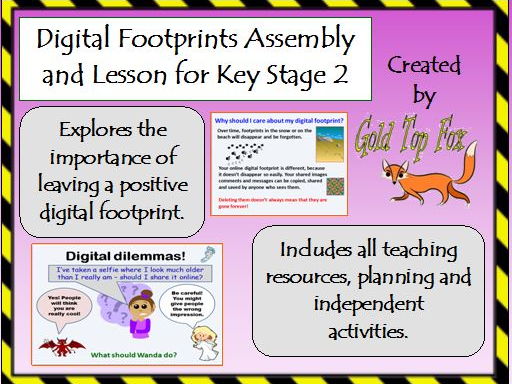
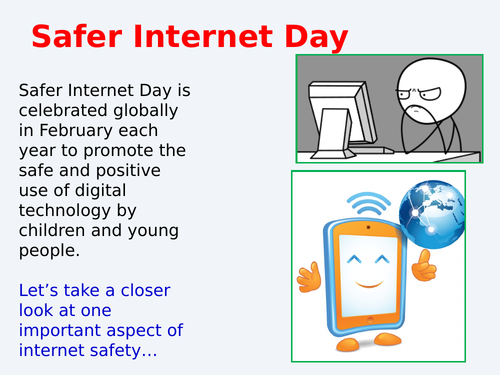
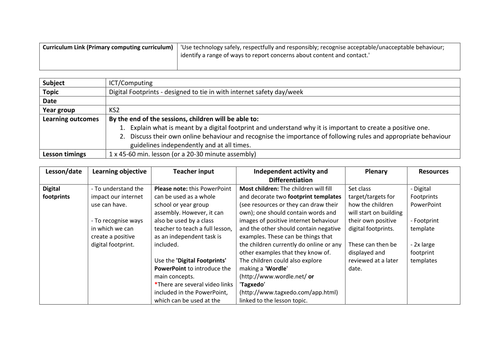
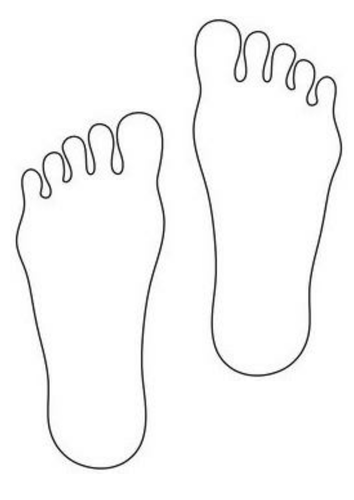
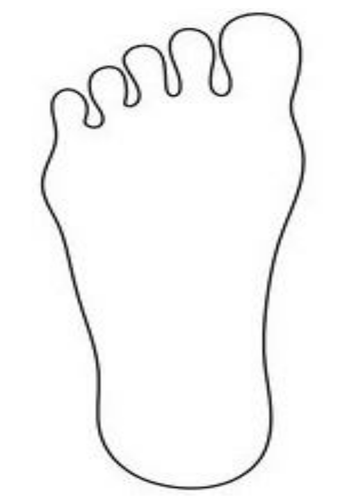
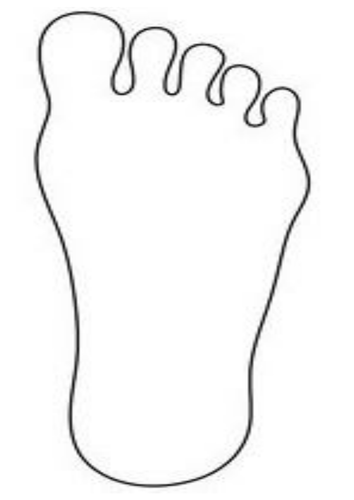

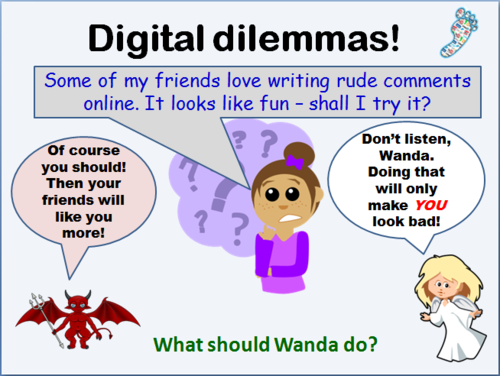
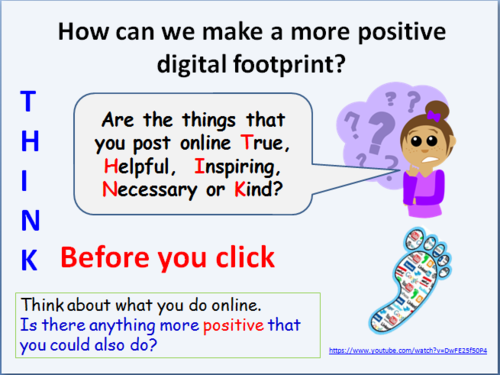
This is a primary school assembly or lesson related to e-safety and digital footprints. It can be used across KS2, but is also easy to adapt for younger children. The topics covered also tie in nicely with Safer Internet Day.
The main focus of the lesson is to identify what is meant by a digital footprint, before considering the importance of ensuring that we create a positive one. The children can discuss different online scenarios and how to deal with them, then they can design their own digital footprints, based on their own online behaviour.
The PowerPoint can be used for a year group or whole school assembly, as a means of introducing some important internet safety themes. Alternatively, it can be used in class for a lesson on digital footprints, as there is also an independent task and full planning provided.
Please note: some video links are included in the sessions, which should always be assessed for suitability prior to use!
Includes:
*Assembly/teaching PowerPoint
*Full lesson planning
*Independent activity templates
This resource supports the following objectives from the UK computer science curriculum:
KS1: ‘Use technology safely and respectfully, keeping personal information private; identify where to go for help and support when they have concerns about content or contact on the internet or other online technologies.’
KS2: ‘Use technology safely, respectfully and responsibly; recognise acceptable/unacceptable behaviour; identify a range of ways to report concerns about content and contact.’
Please see the Goldtopfox shop for more great e-safety and general teaching resources:
https://www.tes.com/teaching-resources/shop/goldtopfox
Get this resource as part of a bundle and save up to 80%
A bundle is a package of resources grouped together to teach a particular topic, or a series of lessons, in one place.
Six Internet Safety Primary School Assemblies or Lessons
This a bundle of the 6 popular internet safety assemblies and/or lessons that I currently have in my shop. They are ideal for Safer Internet Day or at any other time of the year. The sessions cover: *Social media *Online gaming and digital citizenship *Online 'stranger danger' *General internet safety *Cyberbullying *Digital footprints The PowerPoints can be used for whole school or year group assemblies, but the included planning and independent activities also make them ideal for class teaching. Several of the sessions have KS1 and KS2 versions, but all can be adapted to different age groups. Please note: some video links are included in the sessions, which should always be assessed for suitability prior to use! Includes: • 6 PowerPoint presentations, covering all key teaching points • Full planning for all 6 sessions • All worksheets and activity support resources These resources support the following objectives from the UK computer science curriculum: KS1: 'Use technology safely and respectfully, keeping personal information private; identify where to go for help and support when they have concerns about content or contact on the internet or other online technologies.' KS2: 'Use technology safely, respectfully and responsibly; recognise acceptable/unacceptable behaviour; identify a range of ways to report concerns about content and contact.' Please see the Goldtopfox shop for more great e-safety and general teaching resources: https://www.tes.com/teaching-resources/shop/goldtopfox
Internet Safety Lessons and Activities Bundle (KS1 and KS2)
This is a great set of internet safety teaching resources for KS1 and KS2, which gives you everything you need for this important area of primary education! Included: *Social media lesson *General internet safety lesson *Digital footprints lesson *Cyberbullying lesson *E-safety activity pack (contains a board game and a word puzzle, plus a selection of the independent tasks from the above lessons) All lessons contain full planning, differentiated activities and a teacher PowerPoint. These lessons and activities support the following objectives from the UK computer science curriculum: KS1: 'Use technology safely and respectfully, keeping personal information private; identify where to go for help and support when they have concerns about content or contact on the internet or other online technologies.' KS2: 'Use technology safely, respectfully and responsibly; recognise acceptable/unacceptable behaviour; identify a range of ways to report concerns about content and contact.' Please see the Goldtopfox shop for a full range of useful teaching resources: https://www.tes.com/teaching-resources/shop/goldtopfox
Three Internet Safety Assemblies and Lessons (KS1 and KS2)
This bundle contains three e-safety assemblies and lessons for KS1 and KS2. They are ideal for Safer Internet Day or at any other time of the year. The sessions cover: *General internet safety *Cyberbullying *Digital footprints The PowerPoints can be used for whole school or year group assemblies, but the included planning and independent activities also make them ideal for class teaching. Please note: some video links are included in the sessions, which should always be assessed for suitability prior to use! Includes: • 3 PowerPoint presentations, covering all key teaching points • Full planning for all 3 sessions • All worksheets and activity support resources These resources support the following objectives from the UK computer science curriculum: KS1: 'Use technology safely and respectfully, keeping personal information private; identify where to go for help and support when they have concerns about content or contact on the internet or other online technologies.' KS2: 'Use technology safely, respectfully and responsibly; recognise acceptable/unacceptable behaviour; identify a range of ways to report concerns about content and contact.' Please see the Goldtopfox shop for more great e-safety and general teaching resources: https://www.tes.com/teaching-resources/shop/goldtopfox
Full week of lessons KS2
An emergency lesson pack for those busy times of year, which contains up to 18 separate lessons. This is ideal for a report writing or parents' evening week, when you may have less time to organise and prepare your regular teaching. I have used the lessons in Years 4 & 5, but they can be adapted to other ages too. Each lesson is fully resourced and differentiated with teacher PowerPoints, independent tasks and full planning provided. Answer sheets are also included, as is a set of maths column addition homework sheets. The bundle includes: *Up to 5 English lessons (creative writing) *4 maths lessons (written addition and multiplication methods) *2 science lessons (Edward Jenner and the human eye) *1 history lesson (famous women in history) \* A set of 5 mental maths lessons *1 E-safety lesson about digital footprints Please see the Goldtopfox for a full range of useful teaching resources: https://www.tes.com/teaching-resources/shop/goldtopfox
Something went wrong, please try again later.
This resource hasn't been reviewed yet
To ensure quality for our reviews, only customers who have purchased this resource can review it
Report this resourceto let us know if it violates our terms and conditions.
Our customer service team will review your report and will be in touch.