
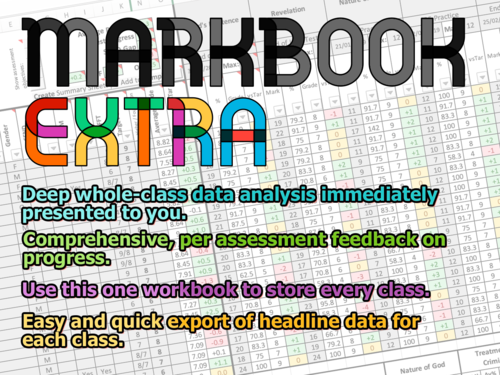
Markbook Extra is an incredibly powerful yet wonderfully simple automated electronic markbook.
How does it work?
In brief, you enter the student’s raw marks for any assessment and the markbook uses sophisticated analysis to present you with all the data you’d want to see on an individual student or whole classes.
Highlights of v5:
- Overhauled from the ground up to improve on almost every aspect of the original ‘markbook ultra’.
- Store all of your classes (KS3-5) in one simple Excel workbook.
- Suitable for any subject area regardless of how or what you assess. Show or hide up to five different assessment objective columns for each assessment.
- Supports GCSE (9-1 or A*-G), A Level and Pre-U. Goodbye to using different workbooks for different types of grades!
- Supports Foundation, Intermediate and Higher tier students in the same class and will limit grades accordingly.
- Supports more than just male and female gender identity.
- Set your own regularly used grade boundaries in eight quick presets or choose them individually for each assessment.
- Powerful ‘at a glance’ and on the go analysis of individual student progress, each assessment or classes as a whole.
- One-click export for headline data for all KS4 and KS5 classes for use by colleagues or line managers.
- Live analysis of Gender gaps, SEND gap, and PP gap.
- One click button to print a summary sheet for any student or the whole class at once. This gives a breakdown of all assessments and their marks. Shows progress against targets. Great for handing out and discussing at parents’ evening.
- Filter by assessment type to offer even more powerful analysis of class strengths and areas for improvement.
- KS3 markbooks support custom levels/grades or RAG rated strand systems.
- Sample class included which is packed with helpful tips on how to use the markbook.
- All Macros work on PC and Mac. This is truly universal and made for everyone!
If you have any questions prior to purchase please do get in touch: markbookultra@gmail.com
Custom-made versions of Markbook Extra are available. Have your school branding added and modifications made where necessary. Email me directly for a quotation.
Something went wrong, please try again later.
Hello, First of all, thank you for making the mark boot it is amazing! One question I have is how the presets work and how I can change the boundaries for specific questions. For example, for GCSE and A-Level, we have two different papers with different boundaries. I really like the idea of the presets, but I am having some difficulty finding out how to apply them to each of the different boundaries. Any help would be much appreciated. Thanks
This resource is fantastic for KS4/5, however, I am finding difficult to input data for KS3 classes. The level column will not let me enter any data at all. We use grades at KS3, is there a way that these can be used instead of levels?
WORKS GREAT AND GIVES ME A REALLY VISUAL WAY OF LOOKING AT THE MASS OF DATA FOR MY CLASS.<br /> <br /> NOT TOO SURE HOW TO ADD ADDITINAL COLUM SETS THOUGH - IE MORE ASSESSMENTS. HELP ON THSI WOULD BE GREAT. THANKS<br />
I really like the fact this is a single markbook with all features and whilst on first appearance the markbook looks really useful, since using it, there are a number of flaws that have appeared which given the initial cost are disappointing. When entering scores, I often use a code such as ‘nh’ for no homework in place of a numerical score. This has the effect of awarding an ‘star’ for that homework and thereby affecting the overall grade. Would it be possible to allow for letter codes to go in as well?<br /> The other major thing is that grade boundaries cannot be calculated using a raw score instead of a percentage, when using past papers, the boundaries are given as raw not %. Having to calculate %’s seems to defeat the purpose of having the markbook, plus, there is the potential for rounding errors if converting to %.<br /> Another thing I often to that I cannot figure out how to do in your markbook is to find the summaries of a particular type of work. You have the box entitled ‘Type’ but I can’t seem to find how to use this. For example, assessments often are worse than homeworks so I would like to analyse the assessments separately. One of the free markbook ‘ultimate not ultra’ has this functionality. Is this an edit you can make? Also, I can’t seem to sort my scores, I get an error message when trying to sort my scores from top to bottom. Should this happen?<br />
Hi Todd. This is a great product! I have one request though... I teach in Wales, and we still use the A*-G GCSE grading system, not the 9-1 numerical system adopted by England. For a moment I thought I could use the A level grading for my GCSE classes, but you only have A*-E for A level. Would it be possible please to have an option to use A*-G grades at GCSE for those of us who teach in Wales? Many thanks! :-)
Report this resourceto let us know if it violates our terms and conditions.
Our customer service team will review your report and will be in touch.