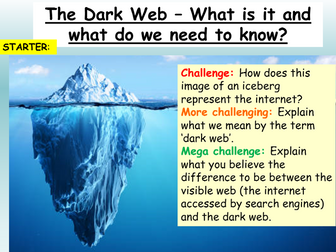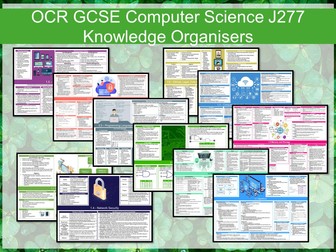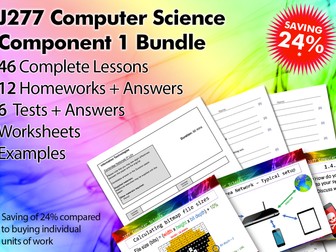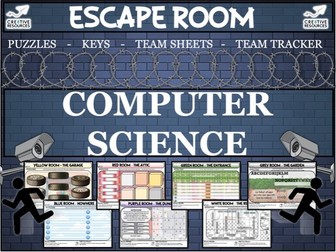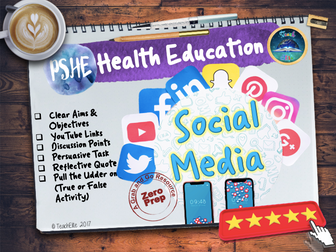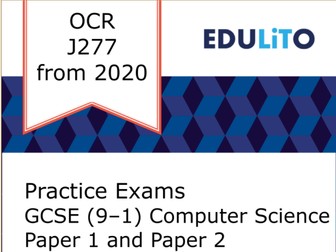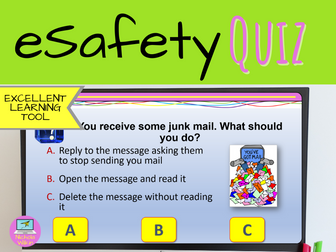Bundle

Careers, Employability Skills
25 HOUR UNIT - For the Gatsby Benchmark Careers Guidelines.
All fully resourced lessons, well differentiated and highly rated 1 or 2 hour lessons suitable for secondary schools which can be used over both key stages - perfect to help you meet the new GATSBY criteria. Some of the lessons last two hours, all in all there is about 25 hours worth of teaching content.
Pack includes - 20 x Powerpoints, 70 worksheets, well differentiated throughout, all with clips and LOs at three challenge levels:
Includes:
1. Job interviews and preparation
2. What are employability skills?
3. Your skills and applying for suitable work
4. Payslips, income tax and national insurance
5. Equal opportunities in the worksplace
6. CVs - What are employers looking for?
7. Rights and responsibilities in the workplace
8. Preparing for Work Experience
9. Enterprise skills
10. Entrepreneurial skills
11. Enterprising personalities and qualities
12. Interpersonal skills
13. Communication skills
14. Using enterprising skills in the workplace
15. How do people succeed as entrepreneurs?
16. Workplace Skills - Conflict Management
17. Careers in STEM focus
18. How can we choose a career that's right for us?
19. What impact does our digital footprint have our futures and careers?
20. Why is Health and Safety important in the workplace?
Many more inexpensive and free resources at my shop: EC_Resources
Leave me a review and pick any other resource for free :)
Many more new Careers Resources and PSHE 2020 Resources at www.psheresources.com
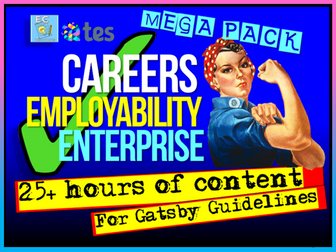
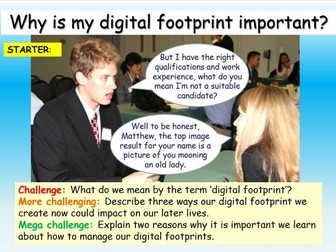

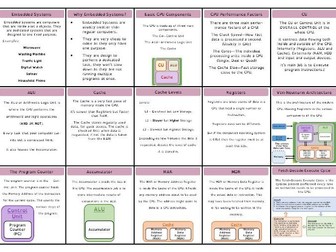
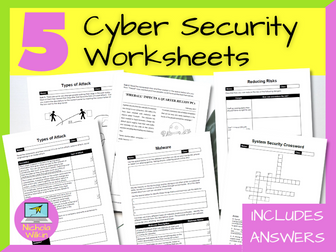


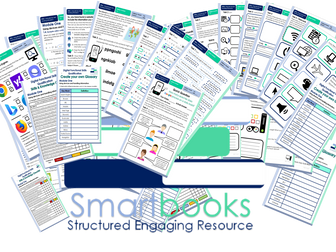

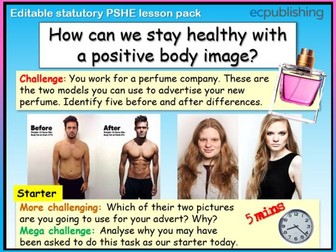
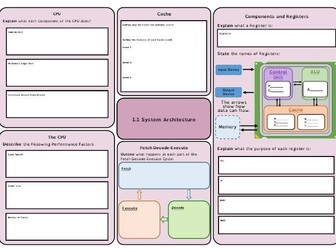
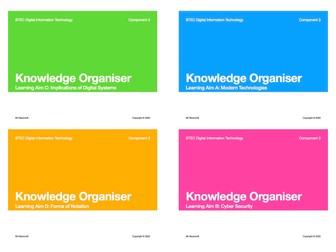

![⭐️ [Slides + Topical PYQ] IGCSE Computer Science FULL CURRICULUM (2023-2025)](https://l.imgt.es/resource-preview-imgs/314ca68c-df44-4bcf-b146-8c69362336fa%2F1.png?profile=res-img-med-legacy-v2)