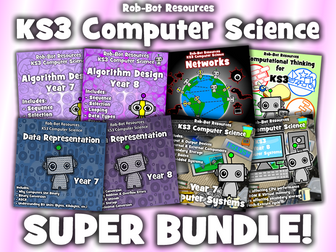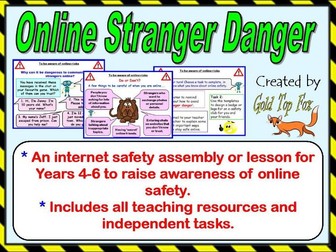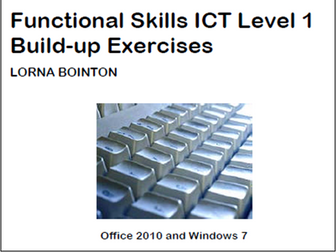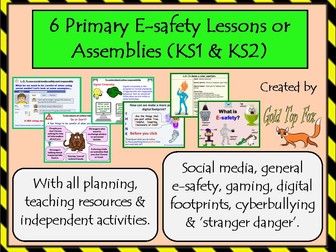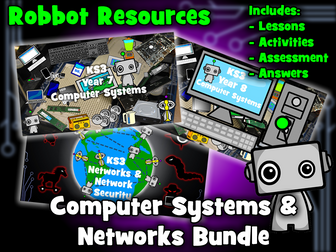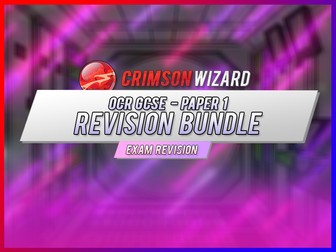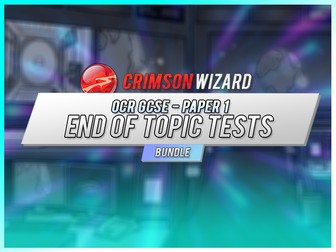KS3 Computer Science: Networks
Computer Science: Introduction to Networks for KS3 students
The aim of this unit of work is to introduce KS3 students to computer networks. Within this unit of work, students will learn the following:
What will you learn?
To understand what is meant by a Local Area Network (LAN).
Hardware required
Methods of connection (WiFi & Ethernet cable)
To understand what is meant by a Wide Area Network (WAN).
Methods to connect (GPRS, mobile, telephone cables & satellite).
To understand how peripheral devices can connect to a computer system using a Wireless Personal Area Network (WPAN).
Methods to connect (Bluetooth).
Understand the following methods of keeping you computer secure on a computer network:
- Firewall
- Anti-malware
- Passwords
- Encryption
This unit of work includes a range of information and activities to develop student knowledge and understanding of computer systems.
Please note two practical activities require the use of rope to create a human networks!
A final assessment is also included.
Teacher answer PowerPoint also included.
**Please leave a review!