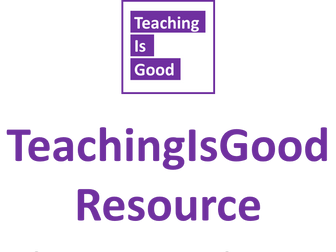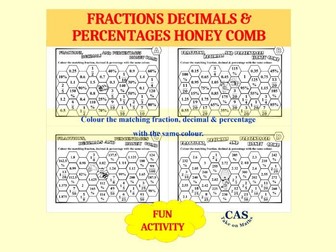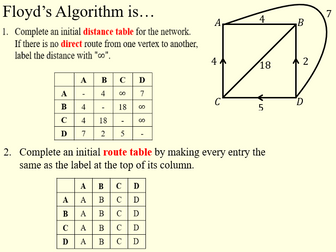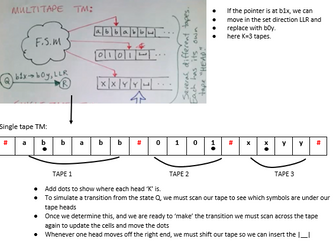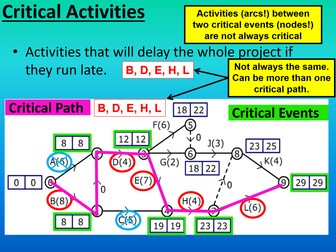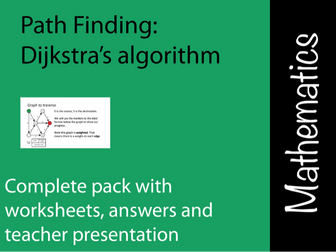Bundle

A-level Further Maths Decision 1 Complete Lessons
All presentations for Edexcel A-level Further Maths Decision 1 teaching.
All presentations use animations, simple layouts, graphics and diagrams to clearly explain all topics required for a full understanding of Decision Year 1. This is completely in-line with the Edexcel A-level Further Maths specification.
teachingisgood is happy to declare that they also include loads of practice questions, which build up a key understanding and build exam skills, as well as exam-style questions which push problem solving skills with questions aimed at the highest achieving students.
To further test students’ understanding, presentation also have animations, videos, interactive slides, and mini-quizzes on a range of key topics which have a difficult core content.