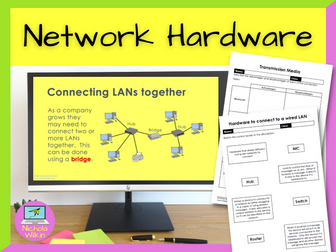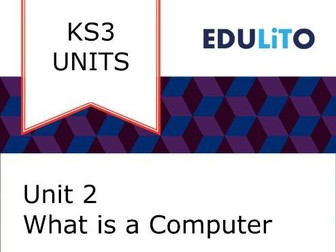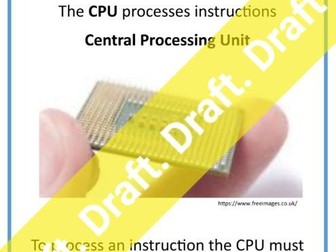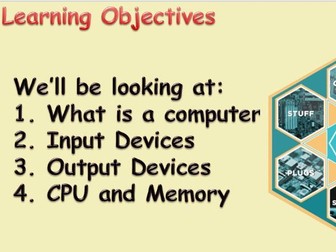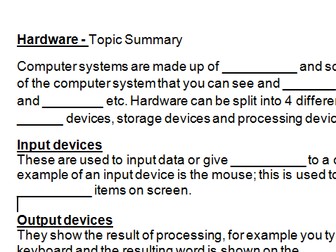Network Hardware Lesson
How can you teach your students about network hardware, in an engaging way? The key is to break up the theory into small manageable chunks and reinforce each section with a variety of activities. And that is exactly what this lesson does.
Why spend hours making your own resources when it is all done for you? Download this lesson today and save yourself all that preparation.
WHAT IS INCLUDED?
Suitable for GCSE Computer Science pupils following either OCR GCSE Computer Science (J277) or AQA GCSE Computer Science (8520) syllabuses.
This lesson includes:
an attractive dyslexia friendly PowerPoint presentation,
differentiated lesson objectives,
2 videos to change focus and break up the lesson,
loads of individual and group tasks and questions,
2 printable ready to use worksheets for classwork,
3 differentiated exam style questions which can be used either in the plenary or set for a homework task,
a comprehensive 3-page teacher’s lesson plan including ALL THE ANSWERS.
.
WHAT DOES IT COVER?
With virtually no preparation (apart from photocopying the worksheets and taboo cards) you will be ready to teach about your classes about:
Transmission media (Wi-Fi, Bluetooth, coper cables and fibre optic cables)
Routers
Switches
Hubs
Network Interface Cards (NIC)
Wireless Access Points
Bridges
Wi-Fi channels
.
Please note: network topologies and protocols are not covered in this lesson as that is covered in a separate lesson.
DURATION: 1 lesson
FREE BONUS PRODUCT INCLUDED
As a special thank you for purchasing this product I am pleased to be able to also include a surprise FREE bonus gift. This gift is one of our complete resources which we will usually charge full price for but is yours absolutely free when you purchase this product. Just our little way of saying thank you to our valued customers. I hope you enjoy it and get use out of it, with my compliments.
Check out these other great lesson by Nichola Wilkin (nwilkin):
What is the internet?
Network Topologies