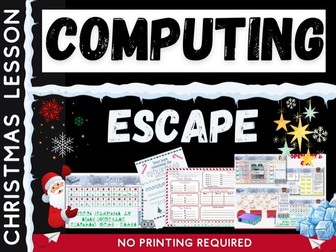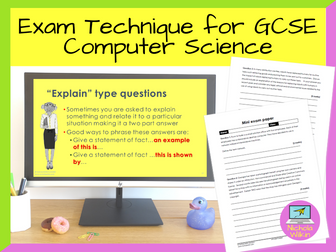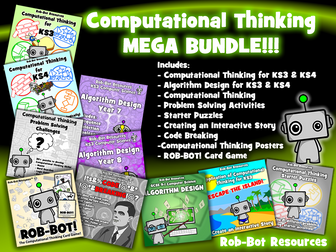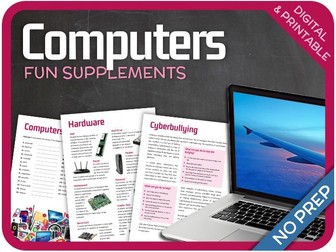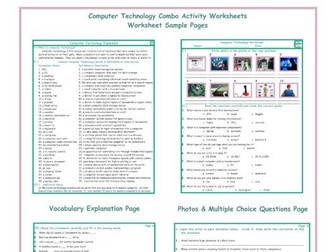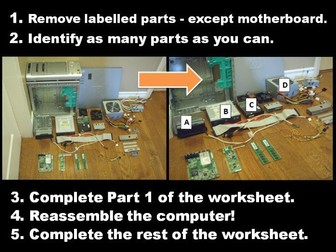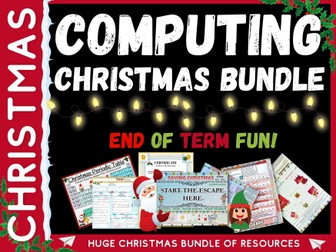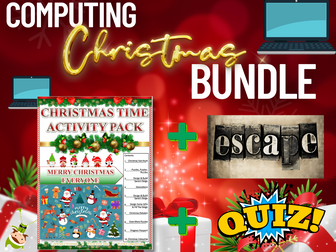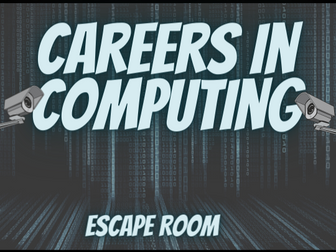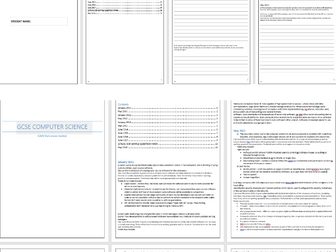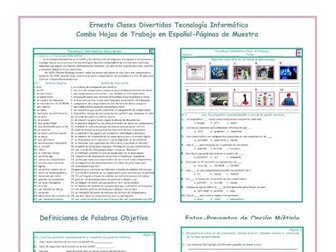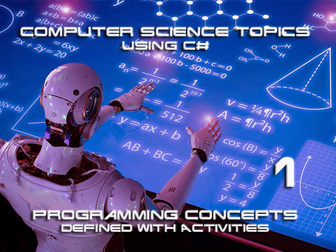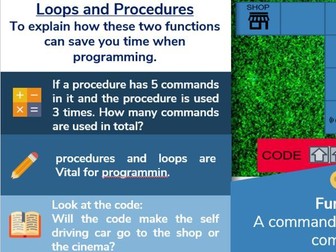Christmas Computing Quiz Escape
Christmas Computing whole class escape room. No printing required! Just project the Powerpoint and off you go. Built in timers, Video clips and answer reveals after every slide. This is an educational fun immersive ‘Escape room’ experience.
Have the students compete individually, in teams or as a whole class the choice is yours! This resource is a great team-building activity to keep your students engaged during the last few days (or week) leading up to the end of term.
There are seven different challenging puzzles and you have the choice of setting the timer at easy, medium or high difficult level for each escape. Students will complete a variety of tasks using different skills including: problem-solving, critical thinking, reading comprehension, literacy challenges and some clever deduction to work out who has stolen the presents this Christmas.
The puzzles, bonus questions and challenges are a fun way to assess a topic or subject area. This resource covers a variety of different elements including: vocabulary, key terms. key themes, general subject knowledge, literacy and much more…
Computing Escape Room is fully editable and takes less than 1 Minute to set up.
Computing Escape Room Contents
☞ Interactive 26 slide Powerpoint Escape Room Challenge
☞ Optional Escape Certificates
☞ Optional Team Sheet (Print it or use scrap paper instead)
Common FAQ’s
★Group sizes: 1-30 students per team - (Participants up to 180)
★Time: Approximately 50-60 minutes (Provide hints along the way if time is a factor!)
★Materials: Aside from Powerpoint - all students need is a pen / pencil.
How to run this Computing escape Challenge
This escape room can be done without any printing we have however still included a team sheet (Slide 2) should you wish to use it, if not plain paper will more than suffice.
The escape room is story driven by a YouTube video which is split into 9 sections.
Introduction - Puzzle 1 – Puzzle 2 - Puzzle 3 – Puzzle 4 – Puzzle 5 – Puzzle 6 – Puzzle 7 - Success
At various points you will be instructed to pause the video at these points you can go to the next slide in the presentation.
Each video section (excluding Introduction and Success) will be followed by a puzzle.
Every puzzle has three built in timers in the lower right hand corner to put the teams on a time limit of your choice if you so wish.
Search ‘Cre8tive Resources’ for support with our library of resources or send us an email.
Leave a review and email TheCre8tiveResources@gmail.com for a free resource as a thank you!!
Explore all our resources on TES