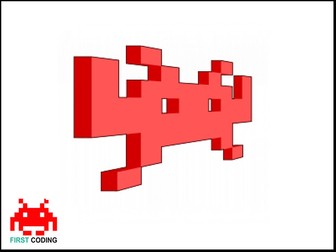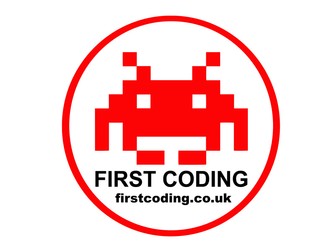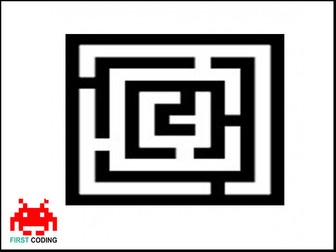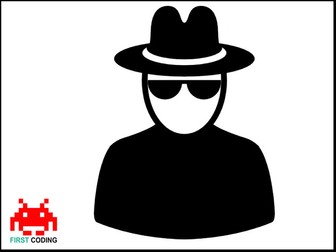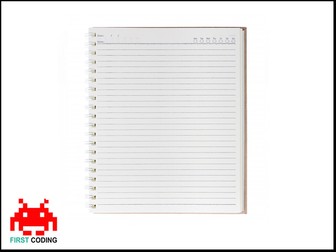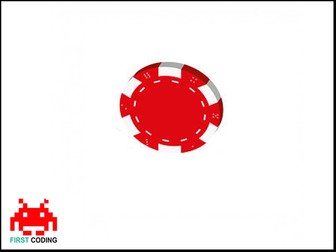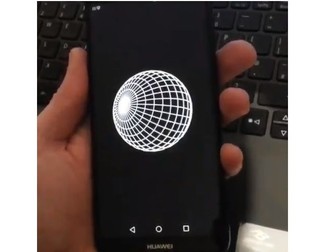Scratch - Space Invaders Worksheet with working example
In this exercise we'll be learning how to build our very own Space Invaders game in Scratch.
For us to start building our game however we must start to think as a computer does. All tasks and instructions need to be broken down into small chunks so they are easily followed not just by ourselves but by the computer too. This guide breaks down our Space Invaders game into easy to follow sections.Please check out First Coding's subscription based resource hub for monthly Scratch lesson plans, projects and ideas: http://www.firstcoding.co.uk/resources/