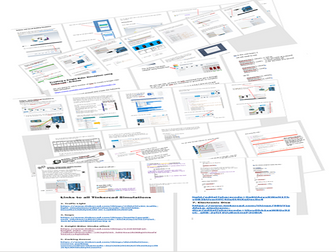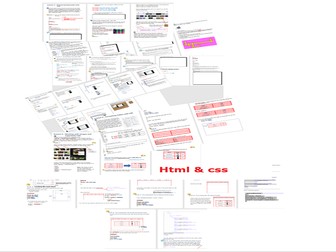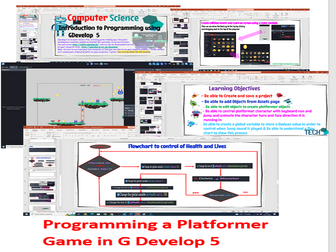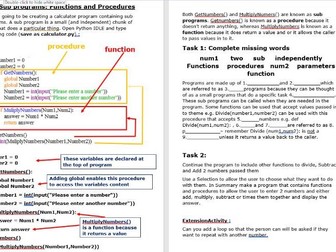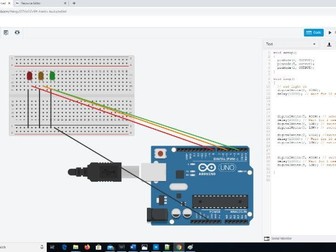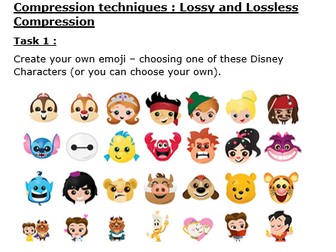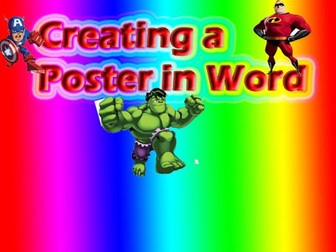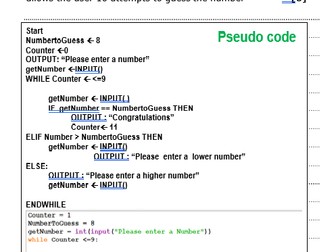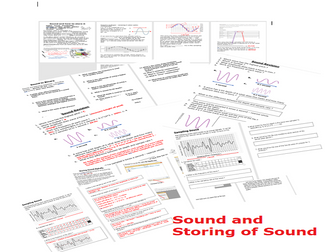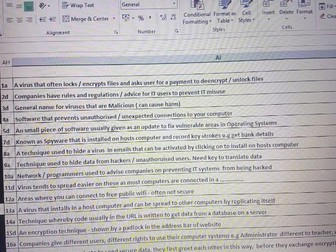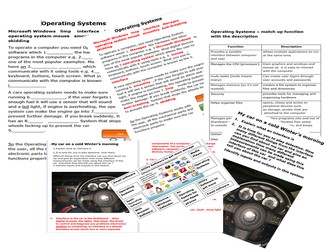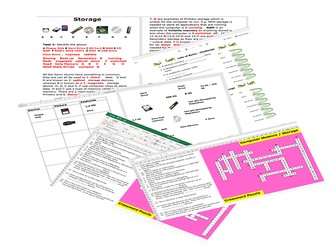Programming electronic circuits with Arduino and Tinkercad : Bundle of 9 Lessons
Arduino - Yr 7 & 8 Technology, 9 & 10 Electronics, Design & Technology
A range of worksheet activities with circuit diagrams and code covering Computer Science and Physics curriculum. Can be used to make programming more interactive / fun building practical systems. With links to all the Tinkercad devices for immediate / hassle free access :
Arduino–Getting-started-with-TinkerCad-Simulation : how to build circuits, code
2.TinkerCad-Traffic-Light-Simulation : create own traffic light system.
3.Using Loops in programming the Arduino using Tinkercad : learn how to use for
Loops
4.TinkerCad-Knight-Rider-Simulation : create iconic strobe effect with sound
5.TinkerCad-Parking-Sensor-Simulation with flashing leds and sounds and distance
sensor
6.Tinkercad Night Light Simulation with LDR and push switch.
Tinkercad Electronic Dice with Push button
Tinkercad Creating and displaying characters using an LCD
Includes a Summary of aims / learning for each lesson too. Over 60 pages of instructions / activities.
If any of links to projects online do not open ( I update them every 30 days as they expire on the site) please email me : narud@outlook.com. Please let me now if there any other issues and give me feedback, so I can improve ( and you can download the improved versions).