
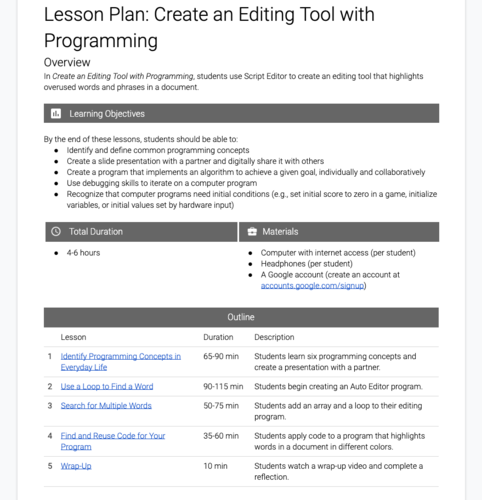
In Create an Editing Tool with Programming, students learn basic coding concepts and create an automated editing program that will help improve a writing assignment.
Duration: 4-6 hours
Plan an Event is suitable for:
- Key Stage 3
- Key Stage 4
- Post-16
Students use Apps Script, Docs and Slides.
By the end of these lessons, students should be able to:
- Identify and define common programming concepts
- Create a slide presentation with a partner and digitally share it with others
- Create a program that implements an algorithm to achieve a given goal, individually and collaboratively
- Use debugging skills to iterate on a computer program
- Recognise that computer programs need initial conditions (e.g., set initial score to zero in a game, initialise variables, or initial values set by hardware input)
The resource is video-based and features FREE, ready-to-use lesson plans, rubrics to enable teachers to evaluate a student’s work across a variety of skills and levels of proficiency (i.e. beginner, developing, accomplished, and exemplary) and a dashboard to show how each student is progressing.
How to get started? Sign in as an Instructor with a Google account here. If you don’t have a Google account, click “more options” and then “create an account”.
If you are a teacher in England, you can register here for our free teacher workshops. . If you would like to bring the applied digital skills training event to your school, college or centre near you and can guarantee 20 educators, we can host the event at your school or college.
Something went wrong, please try again later.
This resource hasn't been reviewed yet
To ensure quality for our reviews, only customers who have downloaded this resource can review it
Report this resourceto let us know if it violates our terms and conditions.
Our customer service team will review your report and will be in touch.