
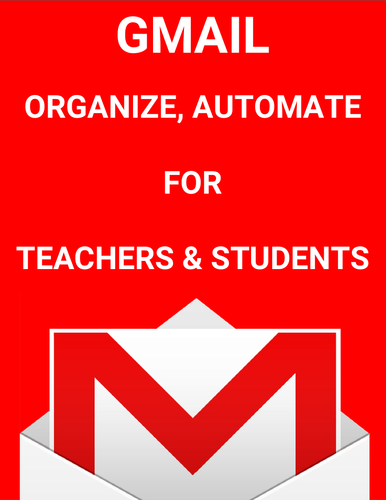
This is a PDF that explains how to organize and automate Gmail. If you are using Chromebooks in your classroom, then this is a great resource to have!
Includes:
- Creating labels/folders
- Adding labels to emails
- Archiving
- Label colors
- Automating labels
There are screenshot images using google Gmail for students and teachers to reference.
Never have clutter in your email again!
*Note - These directions are for using Gmail on the web. It will not work the same with the Gmail app for iOS or Android.
Enjoy!
Something went wrong, please try again later.
This resource hasn't been reviewed yet
To ensure quality for our reviews, only customers who have purchased this resource can review it
Report this resourceto let us know if it violates our terms and conditions.
Our customer service team will review your report and will be in touch.
$2.00