

UPDATED DUE TO FEEDBACK
This is an excel spreadsheet document for the Gov.uk Year Six Sample Papers for Reading, Mathematics (Arithmetic, Reasoning 1 & 2), GPS and Spelling Papers. The sheet totals up the scores automatically and each child's final score changes colour to reflect their ability.
If their total score for a subject goes green, it means they would have passed the 2016 SATs with that score. If it goes Orange, it means they are within touching distance. If it goes Green with a yellow font, it means that child would have achieved a 'More Able' score for that tested subject.
The spreadsheet is broken down into six pages. Arithmetic, Reasoning 1, Reasoning 2, Reading, GPS and Spelling.
I have also included a digital copy of each test, mark scheme and instructions. Additionally, I have included the conversion tables from RAW Score to Scaled Score. These can be found inside the .Zip file.
The sheets are set up for 30 pupils but more can be added/deleted and instructions are on the first page/sheet. Some cells are locked/protected in this document but the parts that you need to insert yourself are editable. This is so that the formulas/algorithms do not break and render the spreadsheet's functionalities as broken.
*You are paying for the gap analysis grids, not the freely available tests I have included which can be found at Gov.uk.*
All a teacher has to do is enter their children's names and enter the 0's, 1's, 2's or 3's for each question, which also change colour too for a visual reference. I recommend that a teacher should enter 'N' if a child did not attempt that question. This gives an idea of who is not even attempting certain questions, not just whether they got the question wrong.
Please remember to rate and/or comment on this resource. Your feedback is appreciated.
I take requests for Gap Analysis Grids. Please leave feedback if you like this resource as I am planning to produce more for each SATs paper going forward, as well as CGP Practice Papers.
This is an excel spreadsheet document for the Gov.uk Year Six Sample Papers for Reading, Mathematics (Arithmetic, Reasoning 1 & 2), GPS and Spelling Papers. The sheet totals up the scores automatically and each child's final score changes colour to reflect their ability.
If their total score for a subject goes green, it means they would have passed the 2016 SATs with that score. If it goes Orange, it means they are within touching distance. If it goes Green with a yellow font, it means that child would have achieved a 'More Able' score for that tested subject.
The spreadsheet is broken down into six pages. Arithmetic, Reasoning 1, Reasoning 2, Reading, GPS and Spelling.
I have also included a digital copy of each test, mark scheme and instructions. Additionally, I have included the conversion tables from RAW Score to Scaled Score. These can be found inside the .Zip file.
The sheets are set up for 30 pupils but more can be added/deleted and instructions are on the first page/sheet. Some cells are locked/protected in this document but the parts that you need to insert yourself are editable. This is so that the formulas/algorithms do not break and render the spreadsheet's functionalities as broken.
*You are paying for the gap analysis grids, not the freely available tests I have included which can be found at Gov.uk.*
All a teacher has to do is enter their children's names and enter the 0's, 1's, 2's or 3's for each question, which also change colour too for a visual reference. I recommend that a teacher should enter 'N' if a child did not attempt that question. This gives an idea of who is not even attempting certain questions, not just whether they got the question wrong.
Please remember to rate and/or comment on this resource. Your feedback is appreciated.
I take requests for Gap Analysis Grids. Please leave feedback if you like this resource as I am planning to produce more for each SATs paper going forward, as well as CGP Practice Papers.
Something went wrong, please try again later.
Much of the functionality is protected. What is the password to remove protection to allow the spreadsheet to be edited and used for its purpose?
Incredibly useful. Lifesaver!
Sorry on the new version I am now unable to enter the children's names in the GPS page.
Report this resourceto let us know if it violates our terms and conditions.
Our customer service team will review your report and will be in touch.
£4.00