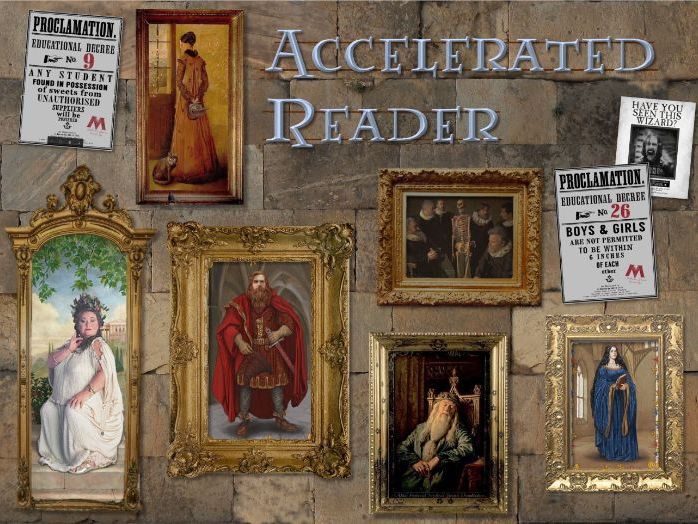





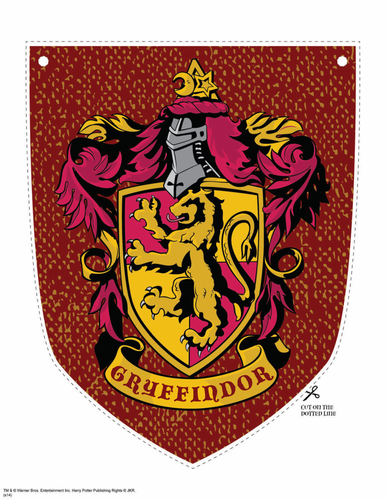
This resource is a Harry Potter/Hogwarts themed PowerPoint presentation to be used with your school’s Accelerated Reader scheme!
Its design emulates the stone walls with framed portraits found throughout Hogwarts School of Witchcraft and Wizardry, including animated GIFs to look like magical moving portraits/posters! The PPT is really effective displayed on various electronic screens around your school to show information such as class word counts, award criteria and progress towards a target for separate groups.
Here’s a breakdown of what to expect on each slide:
Slide 1: Accelerated Reader title screen, introducing the theme to viewers.
Slide 2: Large frame where you can show the number of books and words read by your school.
Slide 3: Large frame to show different awards available to whole classes/forms for reaching certain word count milestones.
Slide 4: Large framed leaderboard to show word counts of individual classes, and smaller frames showing which classes have reached word count milestones already. There is a ‘holding’ table off-screen to easily click and drag classes and word counts into to more easily move classes up and down the leaderboard.
Slide 5: Large frame to show school-wide reading targets (to read for 15 minutes each day & to achieve over 85% pass rate in Accelerated Reader quizzes).
Slide 6: Four large hour-glasses representing the four Hogwarts houses, timed to animate and drain to show the percentage of each house achieving their target! (Children will need to be allocated house teams by the administrator for Accelerated Leader.)
Slide 7: Large frame to show different awards available to individuals for reaching certain word count milestones.
All the non-standard fonts used in the PowerPoint presentation have been embedded in the file. All of the text is editable. Transition timings are set to 15 seconds per slide, and the effects give the impression that the viewer’s eye is panning over the different things on the wall.
This presentation could be easily edited to use with other reading schemes.
Also included are PDF files of images of Hogwarts house shields. These used to be available to download from https://unicornhatparty.com/post/131429908652/diy-harry-potter-house-banners, although that website links to Harry Potter Wish List (now https://www.harrypottershop.com/) and they don’t seem to be available to download anymore. They have been modified from the original so that if opened in Adobe Photoshop, you will be able to edit the Hogwarts house team names and change them to reflect your chosen groups (such as your actual school’s house teams). You can then use these images in the PowerPoint resource to replace the Hogwarts shields.
Finally, please see the photo of a school wall display which could give you inspiration for how you can create a classroom/corridor display to tie in to the Hogwarts theme. The children in my class earn raffle tickets each week for achieving their reading target (>85% pass rate).
Something went wrong, please try again later.
This resource hasn't been reviewed yet
To ensure quality for our reviews, only customers who have purchased this resource can review it
Report this resourceto let us know if it violates our terms and conditions.
Our customer service team will review your report and will be in touch.