PowerPoint
Subject: Computing
Age range: 14-16
Resource type: Unit of work


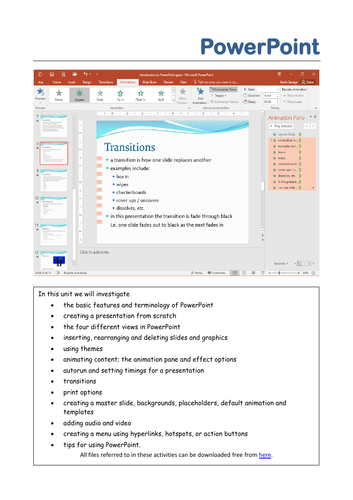
A step-by-step, fully illustrated guide to using Microsoft PowerPoint.
Activities include: basic features of PowerPoint and terminology; the four different views in PowerPoint; inserting, rearranging and deleting slides; creating a presentation from scratch; inserting graphics such as clipart; using themes; animating content; the animation pane and effect options; autorun and setting timings for a presentation; transitions; print options; creating a master slide, backgrounds, placeholders, default animation and templates; adding audio and video; and creating a menu using hyperlinks, hotspots or action buttons.
All files required for the activities are available as a free download through a link at the bottom of the title page.
A bundle is a package of resources grouped together to teach a particular topic, or a series of lessons, in one place.
Something went wrong, please try again later.
Introduction to Powerpoint file not available for task 1. Otherwise, well explained
Report this resourceto let us know if it violates our terms and conditions.
Our customer service team will review your report and will be in touch.