
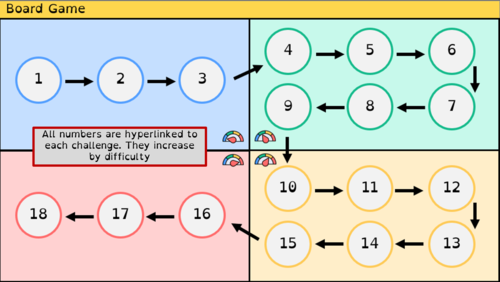
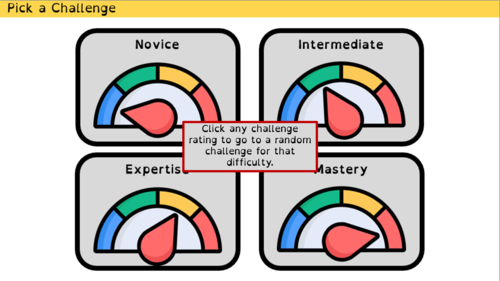
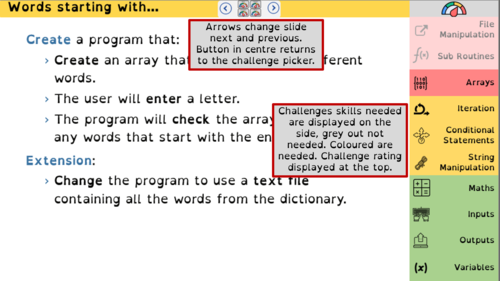
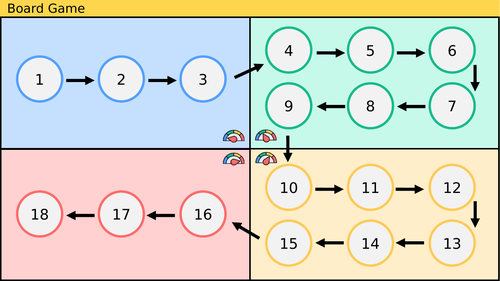
I have created a PowerPoint with 65 different programming challenges that are ordered by difficulty. On each slide I have a meter that shows how difficult the question is and what skills are required to solve the problem. The Powerpoint can be used in one of two ways:
Firstly the PowerPoint can be used as a means of delivering programming challenges to students based on skills and difficulty. Using the Random Challenge Generator page you can pick whether you give the students or student an Easy, Medium or Hard challenge. I have found this particularly useful for differentiation in a mixed ability class when practising programming.
The Second use is the game board. Using this slide the students can progress through 18 fixed challenges that are designed to take the students from very basic skill to getting them onto larger programming challenges( This will encompass more that enough time required for OCR J277) .
The PowerPoint is designed in ‘OpenDyslexic’ Font so install this if there is an issue with formatting.
I will later add solutions for all challenges. I will later update the PowerPoint to add the functionality for students to check their answers.
Enjoy!
Get this resource as part of a bundle and save up to 71%
A bundle is a package of resources grouped together to teach a particular topic, or a series of lessons, in one place.
OCR J277 - Revision Bundle
Everything in this bundle should allow for varied revision encompassing the entire of the J277 specifications for GCSE OCR Computer Science. Recently remade and updated resources! More being updated shortly! Enjoy!
Python Bundle - J276/J277 OCR
This is a bundle of all my Python based assessments, Lessons, Tasks and Help sheets. Enjoy!
Something went wrong, please try again later.
Great resource but I couldn't find the Task Tick Sheet.
Thanks for the resource. Useful but would be nice to have the solutions to go with the activities for newbies to python. Please upload as soon as you can. Thanks.
Excellent differentiated resource! Would be even more fantastic if it included model code for each challenge (I'm a new programmer so this would help a lot!).
Report this resourceto let us know if it violates our terms and conditions.
Our customer service team will review your report and will be in touch.