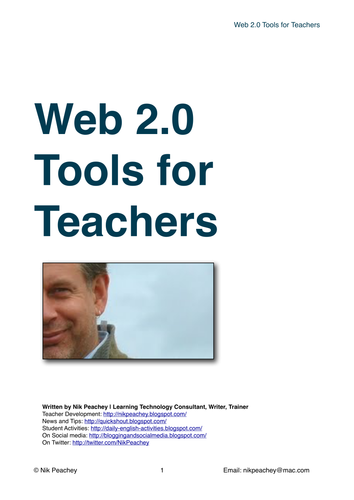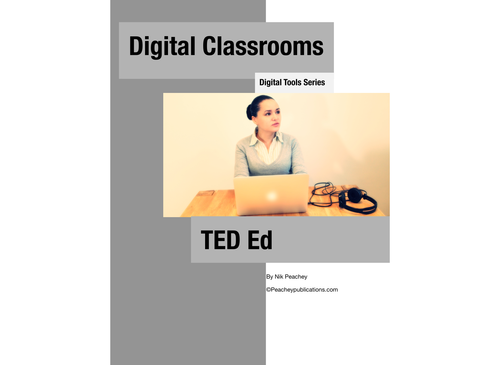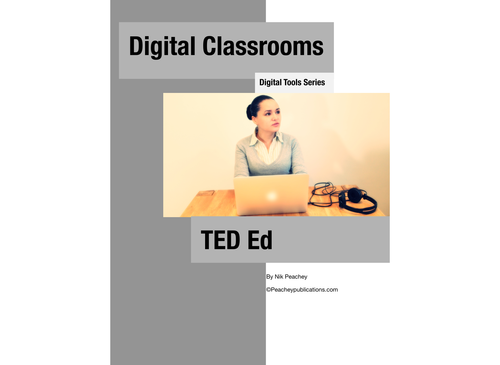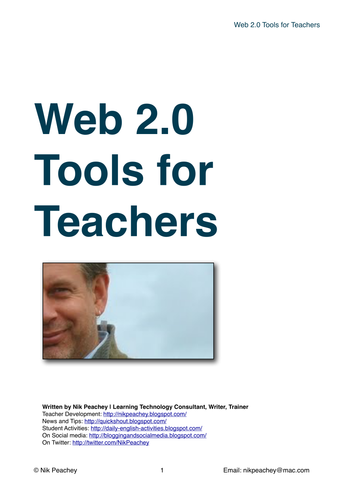PeacheyPublications Ltd
I have been involved in education since 1990 and have worked all over the world as a language teacher, teacher trainer, technology trainer and educational technology consultant. In May 2012 I won a British Council ELTon for Excellence in Course Innovation for the Blended Learning in ELT course I designed for Bell Educational Services . I write and publish materials which make best use of educational technology.