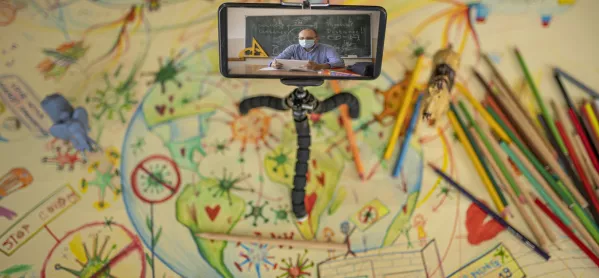Forrester High School in Edinburgh has been using iPads on a one-to-one basis for its S3-S6 (spanning ages 13-18) classes for about eight years. A year ago, as the Covid pandemic took hold, the school also involved S2 students, as well as issuing some iPads to S1s who had difficulties accessing a device at home.
Teacher Ryan Carter shares what he has learned about making the most of video content at school.
1. Plan for your audience
Teachers plan; it’s what we do. But the first step of creating video content is considering your audience. Is it parents and carers? Peers? Learners? All of the above? This will have an impact on the type of video you create and must be taken into account at the very start.
2. Storyboard
It may seem obvious but make sure you know how you want your content to flow. Simple thumbnail sketches or storyboarding will allow you to consider your content before recording to incorporate any resources or visuals that you will need to make your point. There is nothing worse than clambering for that all important prop once the camera is rolling. There are lots of different storyboarding apps available - I use Procreate.
High-flying video: How a drone is helping children move up to ‘big school’
Long read: Is being a teacher influencer on social media worth it?
Scottish education’s ‘video guy’: ‘Teachers have a duty to share their great ideas’
3. Select your video-editing software
There are loads of different video editing applications available. If you are recording a quick video that requires no editing, then the video function on a smartphone or tablet will suffice. If, however, you’re looking at editing in more detail - maybe adding hyperlinks or graphics - then explore a video editing application, such as iMovie. I recommend finding one you are comfortable with using. This makes all the difference when you come to creating content.
4. Make it engaging
In the age of YouTube and streaming, it’s even more important to make video content engaging. Use moving images, graphics, text and music to support your key messages. Have a look at the vast library of educator’s videos available on the internet to inspire your content. Then bounce your content off a critical colleague for feedback.
5. Get audience feedback
Once your video is out there, ask your audience for feedback. Some of the best feedback I received was from them and related to aspects I hadn’t even considered, such as the pace of backing music. The good thing is that the major work has hopefully been done and any tweaks, at this stage, are superficial and relatively quick to make. Ultimately, you want to know if the message your video was trying to communicate has succeeded.
Ryan Carter is curriculum leader with whole-school responsibility for digital learning at Forrester High School in Edinburgh