
- Home
- Teaching & Learning
- Primary
- 6 AI tools to speed up your lesson planning
6 AI tools to speed up your lesson planning
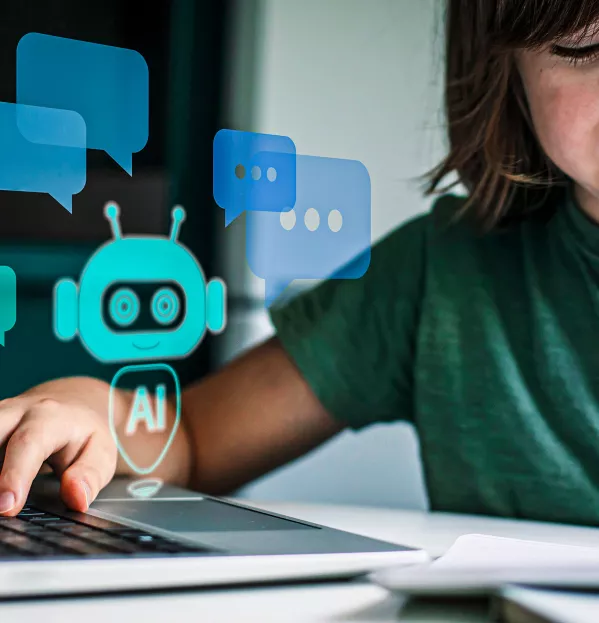
With the release of ChatGPT and similar chatbots, artificial intelligence (AI) has become the buzzword in education over the last year. While some teachers are forging ahead with it, most are still finding their feet and therefore missing the potential to save time and increase efficiency, while also enhancing learning.
In this article, we explore six free AI tools that can transform your planning and teaching - from differentiating resources at the click of a button to creative interactive learning tools to inspire your pupils.
1. Canva Magic Studio
Canva is a leading graphic design platform, which is available free for primary and secondary teachers. The platform has recently introduced a range of AI features. These have made it quicker and easier to produce professional-looking materials, including graphics, videos and animations, which makes it an excellent tool for pupils to use for multimedia projects.
The AI-powered Magic Studio is also useful for creating teaching resources. The intuitive interface and vast library of templates allow you to easily create posters, banners, presentations and activities that will capture your pupils’ attention.
- 9 web extensions to support your teaching
- What will the rise of AI really mean for schools?
- Could an AI bot be writing students’ homework?
There are also tools that allow you to do things like create green-screen movies, remove the background from images, expand images in any direction, generate images and short videos from text prompts (these can make useful creative writing prompts), erase or replace unwanted parts of images and produce product mock-ups. It also gives you the ability to translate or reformat your projects in seconds.
2. Diffit
Diffit has been one of our most-used AI apps over the last six months. It allows you to adapt text and video for any reading level, thereby helping all pupils access the content you’re teaching.
Furthermore, it can generate informational or narrative texts on any topic - again, for any reading level you specify. As if that wasn’t enough, Diffit will also automatically create summaries, comprehension checks, vocabulary lists, multiple-choice and open-ended questions to go with whatever text you’re working with.
You can export the output in many formats and even create related pupil activities with a single click. All of this can really help to speed up planning.
Not all of the features listed above are included in the free version of Diffit, but you can access the full package for free for two months to get ahead on creating resources.
3. Quizizz AI
We all know how powerful formative assessment can be, but creating the resources and analysing the data can be so time consuming that it risks becoming prohibitive. That’s where Quizizz can help. It can quickly create quizzes and other interactive activities to be used in the classroom.
It uses natural language processing and machine learning algorithms to generate questions and activities based on the content you provide. This enables you to turn any document, website or YouTube video into a quiz with a single click.

Its algorithms can also help to identify areas where pupils may need extra support, enabling you to provide targeted interventions and improve pupil outcomes.
4. Seesaw’s AI Question Assistant
Seesaw is a digital platform designed to allow teachers, pupils and parents to collaborate and share classroom work. It requires a school subscription, and your school may already have one. But what you might not know is that the platform includes an integrated AI multiple-choice question generator.
Known as the Question Assistant, this is a game-changer for creating formative assessment questions directly within the platform. With different question types like multiple choice or true/false, it’s easy to customise and create questions that fit your needs.
Plus, it even gives you suggestions based on a subject or topic, so you can make sure assessments are aligned with your curriculum. It’s excellent for saving you both time and effort.
5. Teachable Machine and micro:bit
Many schools took advantage of the Hong Kong government’s recent offer to provide free class sets of micro:bits, but have you thought about how you could combine them with learning about AI?
We challenged our Year 6 pupils to create an AI-powered assistive technology tool that utilises the BBC micro:bit, demonstrating how machine learning can be applied to real-world problems.
Once the pupils had come up with their concept, they trained a machine learning model called Teachable Machine, and used this to help them code the micro:bit to respond to inputs, such as gestures or sound. We were blown away by the ideas our pupils came up with, which included an automated door opener, gesture-controlled robots, and sign language interpreters.
6. Hello History AI
Hello History AI is a great way to bring history to life, as it enables pupils to have text conversations with people from the past.
After downloading the app, you get 30 free messages to exchange with a range of historical figures, from Cleopatra and Aristotle to Winston Churchill and Frida Kahlo.
The app has a very intuitive user interface that makes it simple for anyone to get started. In no time, pupils can gain new insights and perspectives on life, history and the world around them.
Whether your class is interested in learning more about art, music, justice, literature, philosophy, science, technology or even military strategy, Hello History will have someone for them.
Andy Tallett is a digital technology lead and Neil Jarrett is a Year 5 teacher at Kellett School in Hong Kong. They tweet at @AndyTallett and @EdtechNeil
For the latest research, pedagogy and practical classroom advice delivered directly to your inbox every week, sign up to our Teaching Essentials newsletter
You need a Tes subscription to read this article
Subscribe now to read this article and get other subscriber-only content:
- Unlimited access to all Tes magazine content
- Exclusive subscriber-only stories
- Award-winning email newsletters
- Unlimited access to all Tes magazine content
- Exclusive subscriber-only stories
- Award-winning email newsletters
You need a subscription to read this article
Subscribe now to read this article and get other subscriber-only content, including:
- Unlimited access to all Tes magazine content
- Exclusive subscriber-only stories
- Award-winning email newsletters
- Unlimited access to all Tes magazine content
- Exclusive subscriber-only stories
- Award-winning email newsletters
topics in this article



