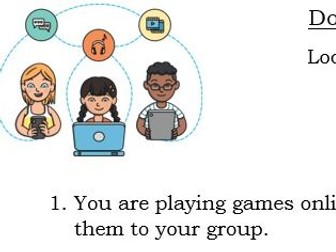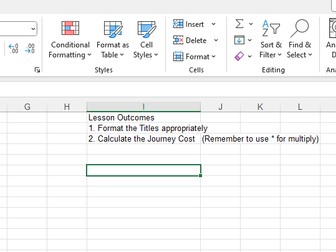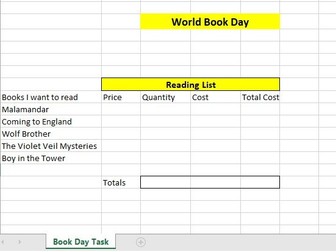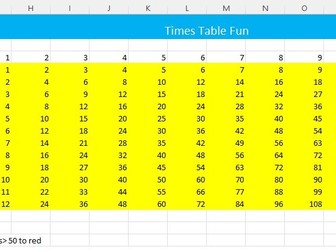Online Safety Worksheet
This resource is to help children think of different scenarios where they discuss and explain how to stay safe while using the Internet.
There are 5 questions and then an open ended questions so it is differentiated. I have used it as a whole class and paired activity.