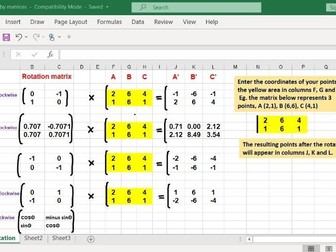Venn diagram
A visual introduction to the intersection and union of Venn Diagrams Whole or part of a lesson.
Included:
**PowerPoint presentation: ** A step by step animated presentation to show how you can find union and intersection of areas using two circles.
Example: P(A ∩B′) is made out of the shared area of A and B’.
You can use it for an introduction or recap either as a class discussion or using mini whiteboards.
Wokrsheet (editable PowerPoint and PDF for printing): Follows the slides of the PowerPoint, students shade in the Venn Diagrams simultaneously with the presentation or afterwards. A blank Venn diagram sheet is also included for your own questions.