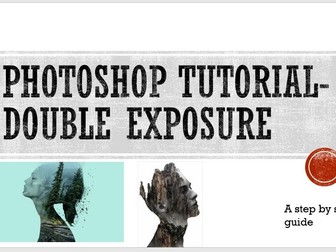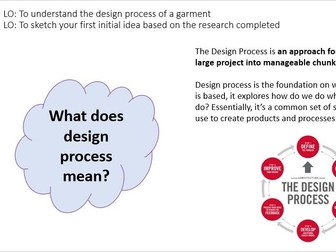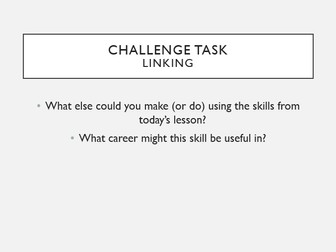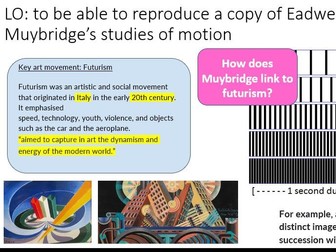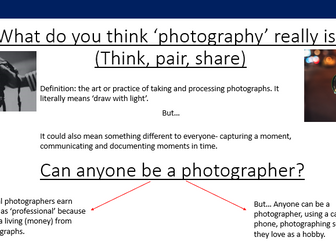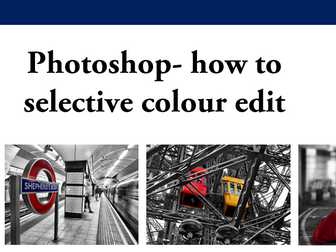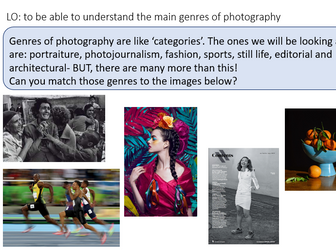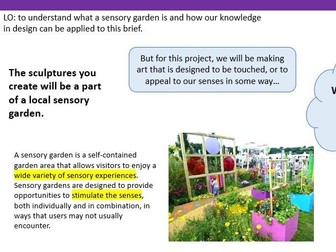Photoshop tutorial- double exposure
This resource is a step by step guide for doing a double exposure experiment on Photoshop using 2 images.
Each step is accompanied by simple to follow instructions, as well as visual diagrams to help you and your students locate specific tools or buttons.
Great for students of art, design and technology or photography.