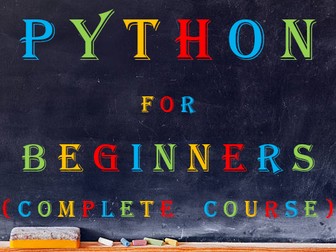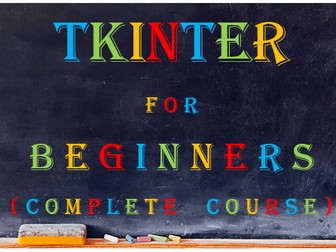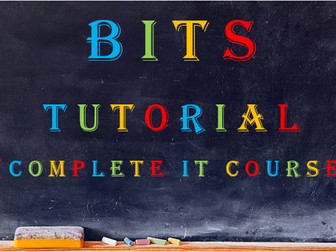Python for Beginners - Complete Course
Product Description
This is a complete course on teaching students computer programming through Python.
The students’ chapter explains everything students need to know about programming in Python, with lots of exercises for practicing new knowledge.
The teachers’ chapter contains a scheme of work (40 lessons) and lesson plans for the complete course, as well as a final assessment, projects, sample programs, and an assessor’s report (for correcting final projects against).
Students (and teachers) require no prior knowledge of computer programming to undertake this Python course.
This resource is delivered as one single Microsoft Word document that teachers can share with students. The teachers’ chapter should be removed and placed in a separate document.
Here’s what’s inside…
Installing Python
Running Python – The IDLE Shell
The Command Prompt
The Input Statement
Variable Naming Conventions
The Python Window
Data Types
The “IF” Statement
The ELSE Statement
Nested IFs
Loops in Python
The WHILE Loop
The LONG STRING Data Type
The FOR Loop
The LIST Data Type
The TUPLE Data Type
Functions
Returning a Value from a Function
Try…Except…Else
File Handling
Reading Files with Python
System Functions
Object Orientated Programming
Other Important Python Features
String Manipulation
Teachers’ Chapter
What is Object Orientated Programming
Summative Assessment
Marking Scheme
Final Project
Assessor’s Report
Scheme of Work
Lesson Plans
Sample Python Programs