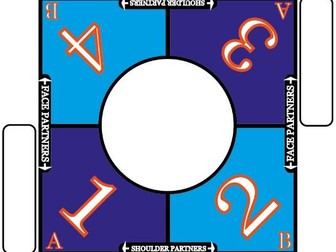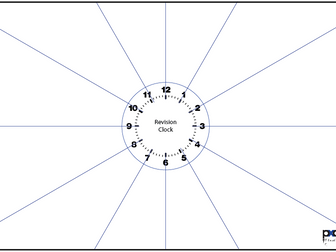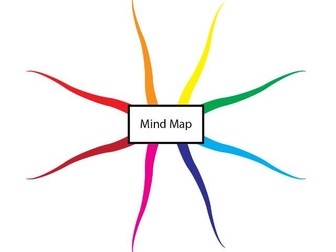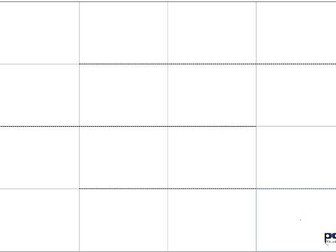Kagan Manage Mat
A Kagan manage mat is a creative way of distributing classroom tasks, questions and activities. Adapted this mat from Dr. Spencer Kagan’s cooperative learning group table mats. Manage mats help support cooperative learning in your classroom.
Place the mats in the center of your tables. Each pupil has a number and a letter. They have two partners: a shoulder partner and face partner. During the lesson, assign pupils to work with their shoulder or face partner to encourage talking with each other, sharing ideas and collaborative learning. The numbers and letter assignments can be used for both table group roles and whole class roles.