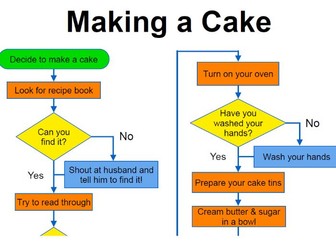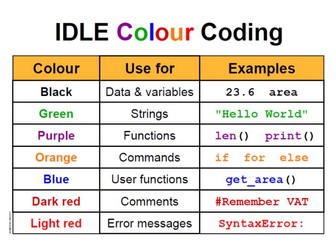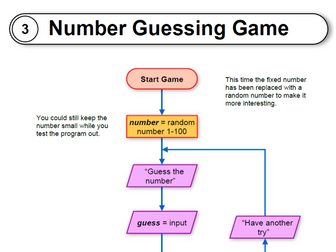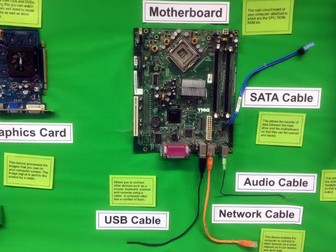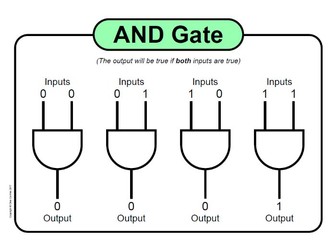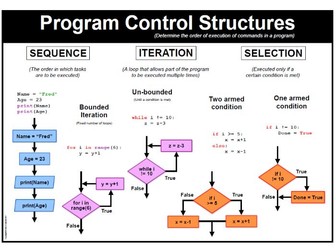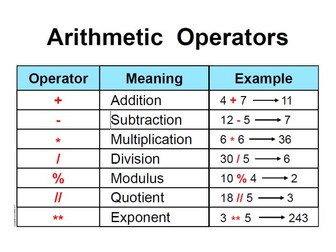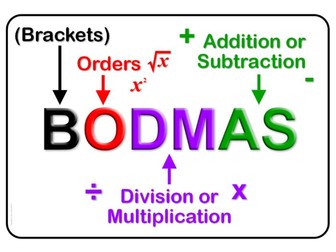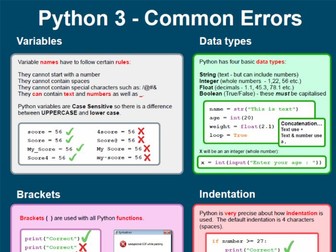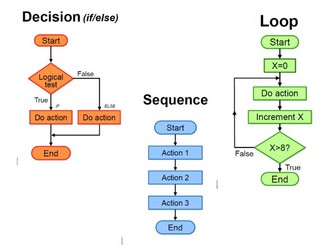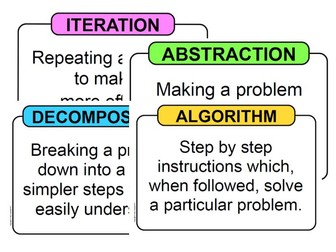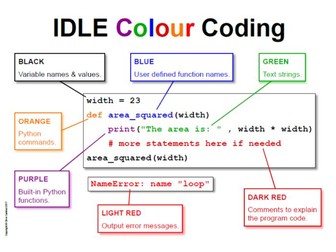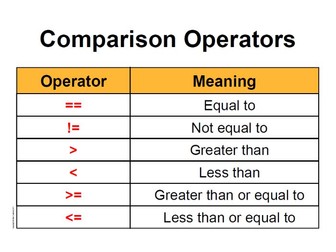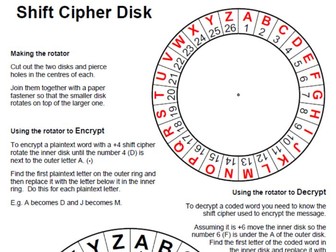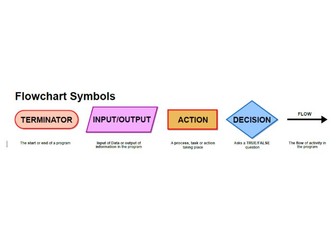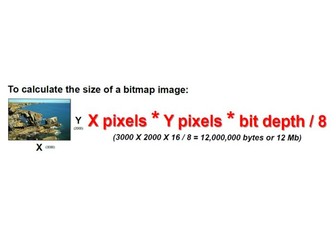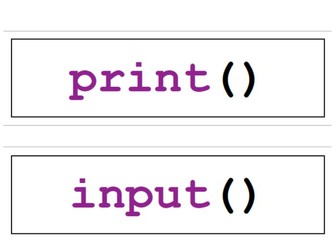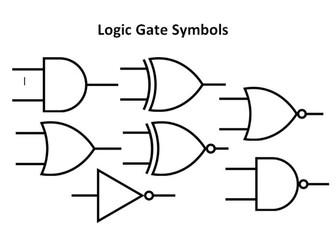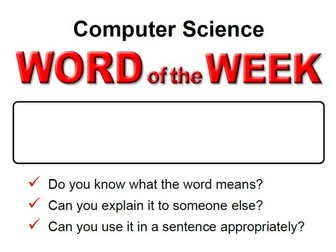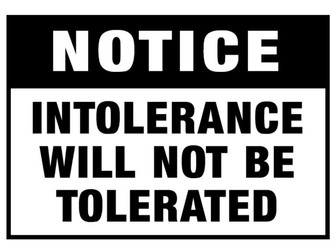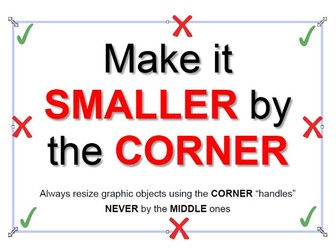Making a cake flowchart poster
A poster of the flowchart showing how to make a cake. This is a colourful and humorous diagram of one cake making algorithm. It has been professionally produced and will print out up to A1. Exposing students to a wide range of flowcharts helps them to understand the process and produce their own.