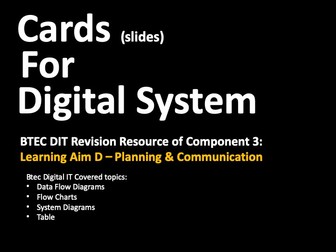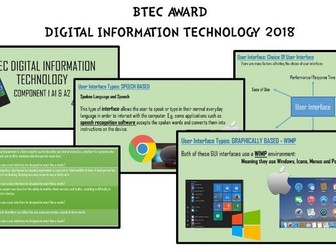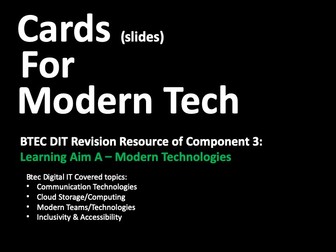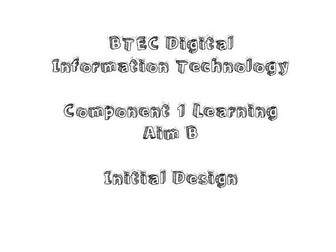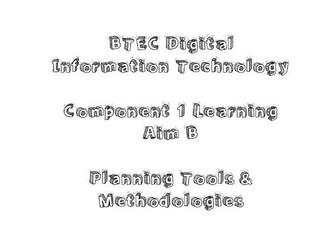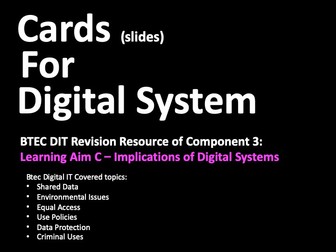BTEC DIT Component 1 Learning Aim C - Interface Example with Notes
This is an example of Component 1 Learning aim C. I created the interface in PowerPoint, and added notes to each screen. This has then been exported into a PDF as well.
I have now added the PowerPoint - please bare in mind you mare not have the same fonts as me.