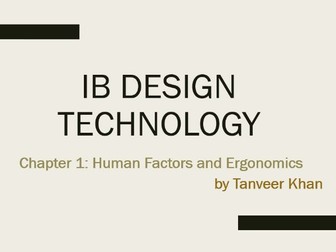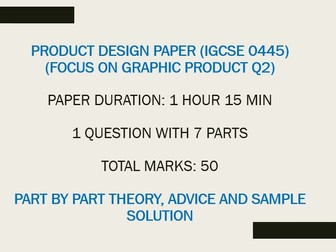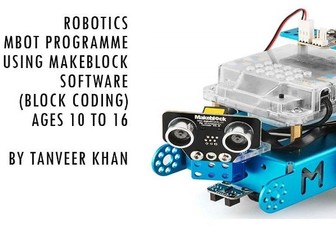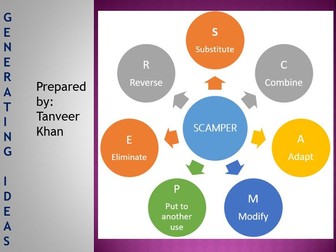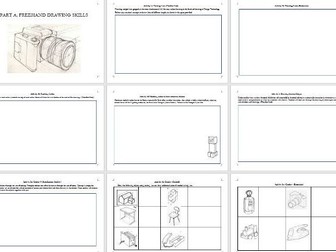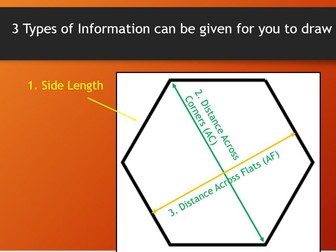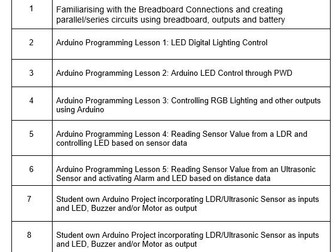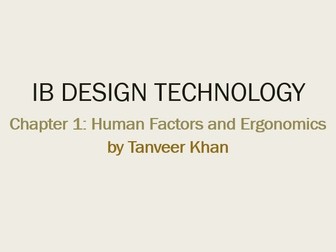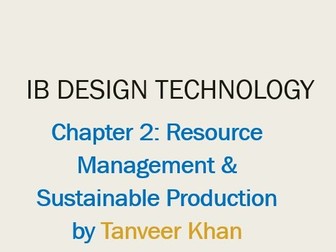IBDP Design Technology Full Set of Slides for SL Chapters Chapter 1 to 6 (540 pages total)
This is a full set of 540 slides covering all subtopics for all chapters 1 to 6, have refined this over the last 3 years in which I have taught IBDP classes. Only topic 3.5 Rapid Prototyping was appointed as a student presentation topic although there is still a slide on that topic listing the presentation topics but all other content examinable for IB Exams for the 6 SL chapters have been covered closely resembling the topics and knowledge content that Mark Trumpold has covered in his website.
There are many useful videos and pictures to provide examples to the different concepts in the chapters, which many of us often struggle to find.