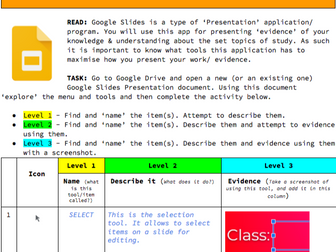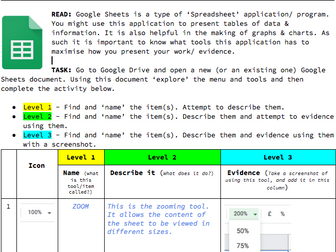Ks3 Art and Design Assessment criteria matrix
An assessment framework for assessing Ks3 Art and Design without levels.
Mapped to/with progression to GCSE in mind, using similar marks and assessment objectives to help students use/learn assessment language.
Use:
> Teacher reference for assessing the arts
> Student reference for understanding the assessment criteria and process
![iMedia Revision: R081 Pre-Production Skills [1/3]](https://l.imgt.es/resource-preview-imgs/3c45faa5-f9d6-4c5a-9b9e-1de8df1222fa%2Fr0811.crop_608x456_87%2C0.preview.png?profile=res-img-med-legacy-v2)
![iMedia Revision: R081 Pre-Production Skills [2/3]](https://l.imgt.es/resource-preview-imgs/40fddba9-32a2-499f-856f-1043d6e9df83%2Fr0812.crop_622x467_132%2C0.preview.png?profile=res-img-med-legacy-v2)