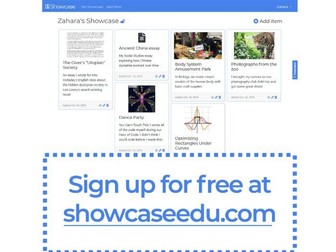The Enigma Machine
In the Enigma Machine lesson, students will learn the intricacies of cryptography used in World War II to convey secret messages to soldiers in the field. Students will start by looking at a simple shift cipher and will create their own cipher wheel to send and receive encoded messages. Students will then learn about the German Enigma Machine and will run a web-based emulated version to better understand how it works. Finally, students will discover how the Allies broke the Enigma’s code in WWII and the effect that had on winning the war. Part of this lesson was adapted from a lesson plan by Northern Illinois University.
For Google Docs and Slides links, please visit https://www.ctlessons.org/social-studies/the-enigma-machine.html
Topics addressed:
Basic cryptography and relevant vocabulary
Shift ciphers and how they encode plain text using a simple algorithm
The Enigma Machine and its impact on the outcome of World War II
Primary CT concept: algorithms. Students will consider different algorithms used in various forms of cryptography, including the very complicated logic involved in the Enigma Machine.
Students will be able to:
Explain why cryptography is necessary to keep messages secret
Explain the algorithm of a simple shift cipher
Understand at a high level how the Enigma Machine operates
Understand at a high level how the Enigma Machine was defeated
Materials:
PowerPoint presentation
Shift cipher template and instructions
Suggested lesson breakdown:
10-15min – introduction to cryptography
10-15min – students create and test cipher wheels
5min – discussion on shift cipher
7min – Enigma Machine video
10min – Enigma Machine web emulator
10min – Cracking the Enigma Machine video