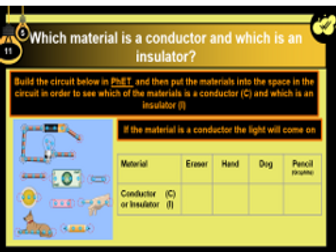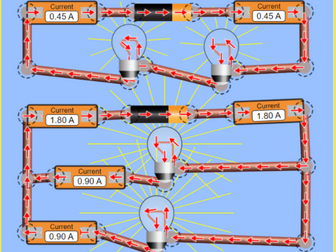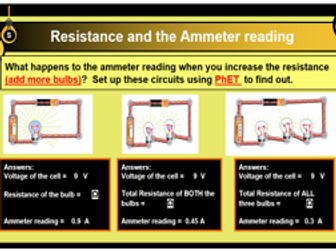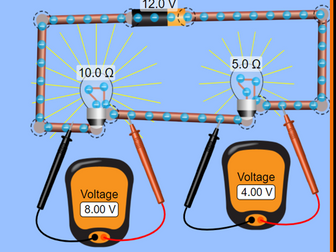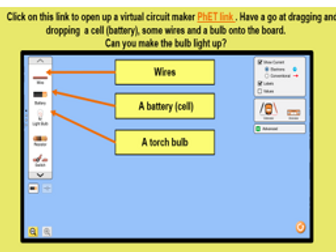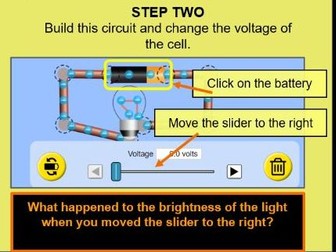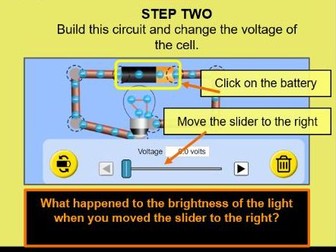Electricity Unit_ Conductors and Insulators. Science 11-14 (14 slides)
Electricity Unit. Conductors and Insulators. (14 slides)
Lesson 3. Conductors and insulators. In this lesson students are asked to find out what is meant by a conductor and an insulator and what type of materials are defined by these terms. The lesson also includes a free introductory lesson on how to use PhET.
This unit has been designed to be used either in a classroom environment or as an online activity.
The course helps students to build and understand basic electric circuits by using a virtual simulator called PhET.
It has also been designed to give those teachers who lack confidence to teach the basics of electricity a means of doing so. The beauty of using the simulator is that it does what the theory states ought to happen, unlike what often happens in the laboratory!
Written as a power point presentation means that the lessons seamlessly upload to Google. Once uploaded the power point can be turned into Google slides and can be shared with students in Google classroom.
There are 2 sets of slides for each lesson. One set is for the students while the other set is an identical set but includes notes for teachers.
If you are intending to work with Google slides, then I suggest you create a folder in your Google drive and upload both the student slides and the teacher slides to this folder. Once uploaded you will then need to open the power point slides as a Google slide, when prompted to do so, before you share it with your students in Google classroom. When sharing with students in Google classroom don’t forget to a “make a copy” for each student prior to assigning.
Each set of slides (power points) is divided into a new lesson.
Session 1. Introductory lesson on how to use PhET
Session 2. Lesson 1. Building a simple circuit.
Session 3. Lesson 2. Voltage
Session 4. Lesson 3. Conductors and insulators
Session 5. Lesson 4. Electric current
Session 6. Lesson 5. Electrical resistance
Session 7. Lesson 6. Series and parallel circuits
Session 8. Lesson 7. Voltage part II (How the voltage changes in a circuit)
To personalise your slides:
For some students uploading a recording (video or audio) to the slides might be helpful and give confidence to students who find reading difficult.