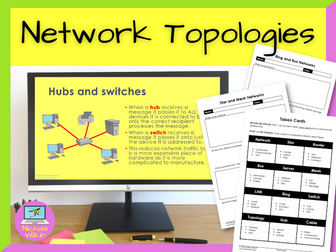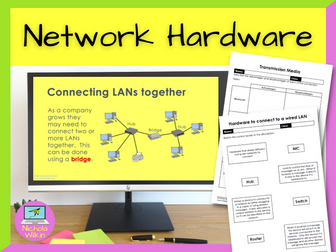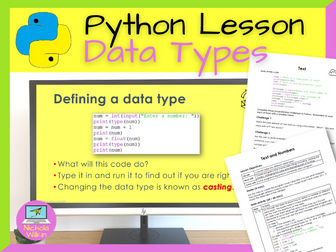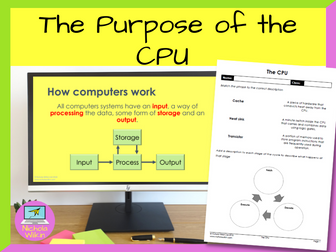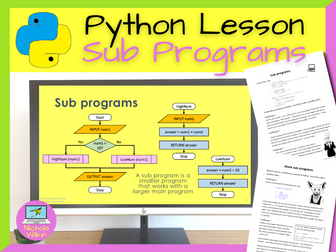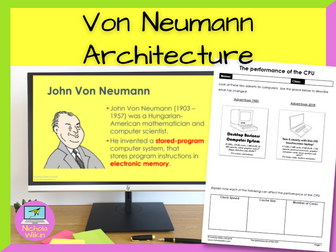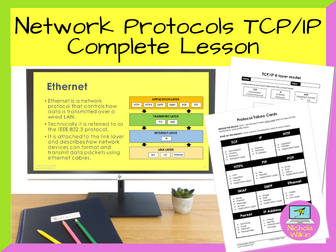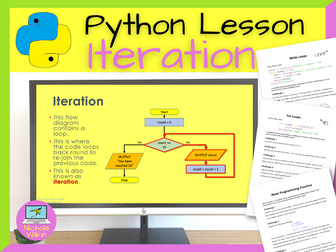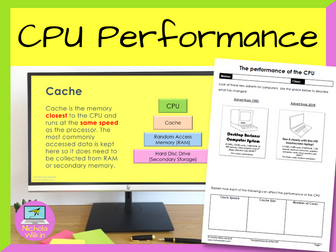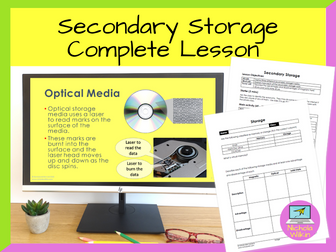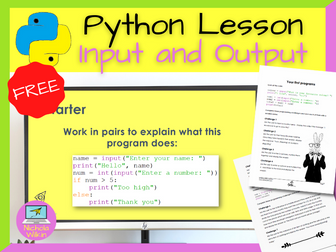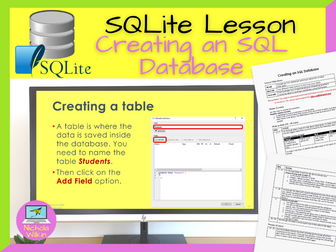Network Topologies Lesson
How can you teach your students about network topologies, in an engaging way? The key is to break up the theory into small manageable chunks and reinforce each section with a variety of activities. And that is exactly what this lesson does.
Why spend hours making your own resources when it is all done for you? Download this lesson today and save yourself all that preparation.
WHAT IS INCLUDED?
Suitable for GCSE Computer Science pupils following either OCR GCSE Computer Science (J277) or AQA GCSE Computer Science (8520) syllabuses.
This lesson includes:
an attractive dyslexia friendly PowerPoint presentation,
differentiated lesson objectives,
4 videos to change focus and break up the lesson,
loads of individual and group tasks and questions,
2 printable ready to use worksheets for classwork,
A set of taboo cards for the plenary
3 differentiated exam style questions which can be used either in the plenary or set for a homework task,
a comprehensive 3-page teacher’s lesson plan including ALL THE ANSWERS.
.
WHAT DOES IT COVER?
With virtually no preparation (apart from photocopying the worksheets and taboo cards) you will be ready to teach about your classes about:
Ring network topology
Bus network topology
Star network topology
Full mesh network topology
Partial mesh network topology
.
**DURATION: **1 lesson
Check out these other great resources by Nichola Wilkin (nwilkin):
Network types
Network hardware
What is the internet?