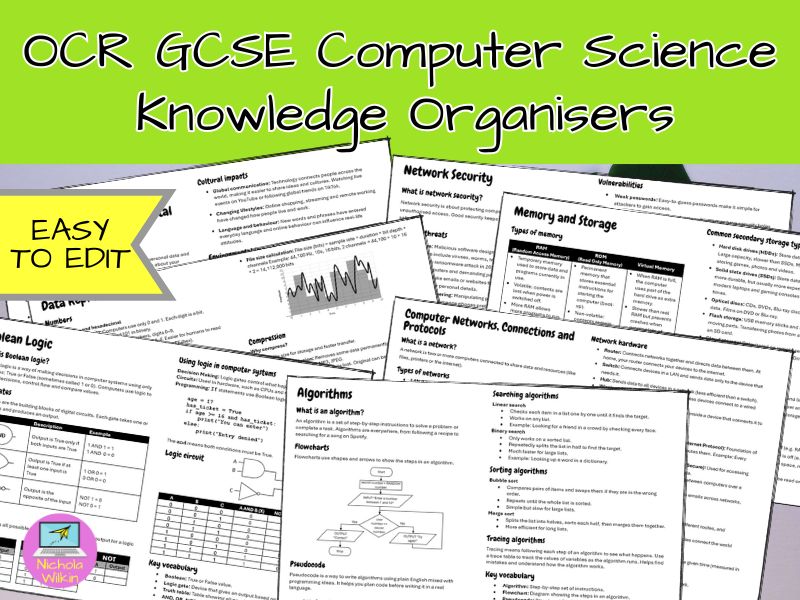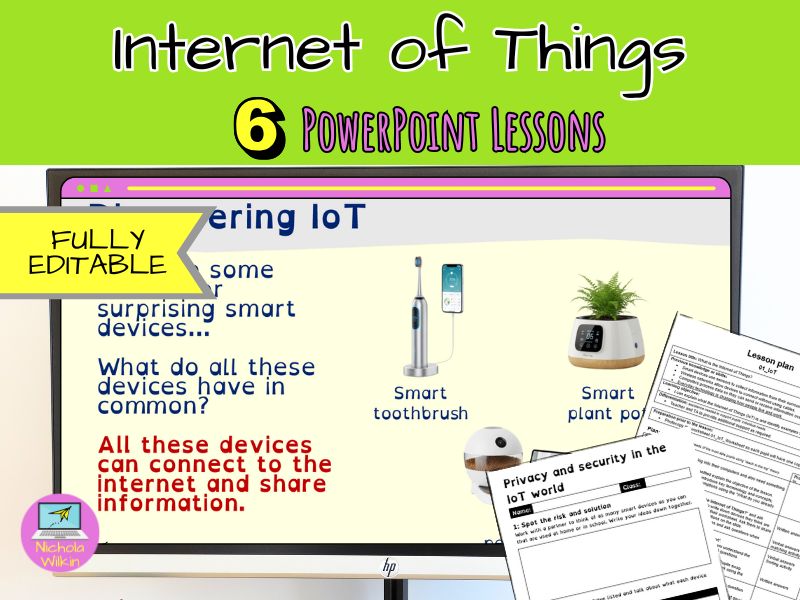Nichola Wilkin - Computer Science
High-impact computer science resources that are based on sound educational psychological theories to help all pupils reach their full potential. I’m an experienced teacher/HoD and professionally create computing and computer science teaching resources through my company Nichola Wilkin Ltd. All these resources have been exclusively created by me. I’m an author who has written for both BBC Bitesize and Cambridge University Press. Quality teaching resources you can trust!