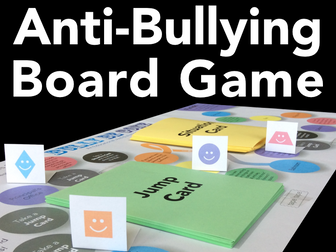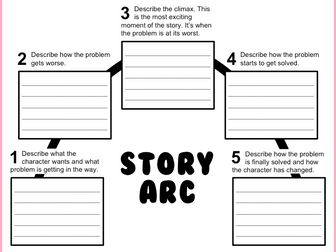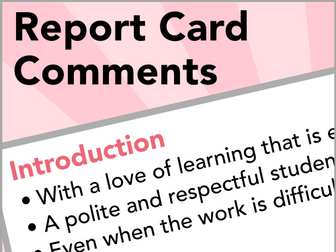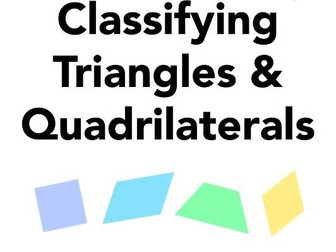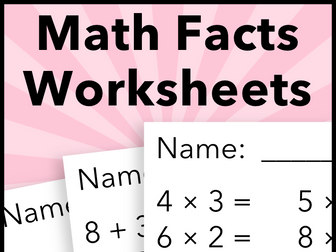Anti-Bullying Activity
This anti-bullying activity will help make your school bully-free! Educational and fun, this anti-bullying game is perfect as a bullying lesson or for indoor recess.
The game presents children with real-life scenarios. They’ll learn to solve conflicts, stand up to bullies, and report bullying to adults.
My students have been playing this game for years and love it!
Playing “Bully Be Gone” takes about 20 minutes. When done, students can play again if they have time. Two to six students can play. If you’d like everyone in the class to play at once, just print multiple copies of the game!
Print the game on normal-sized paper. Let students assemble the game themselves in only 10 minutes!
The anti-bullying strategies conveyed in this game are informed by Bullying at School: What We Know and What We Can Do, by Dan Olweus; Bullied: What Every Parent, Teacher and Kid Needs to Know about Ending the Cycle of Fear, by Carrie Goldman; and The Bully, the Bullied, and the Bystander, by Barbara Coloroso.