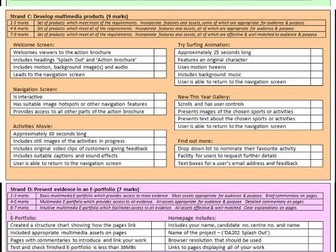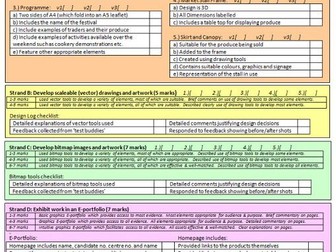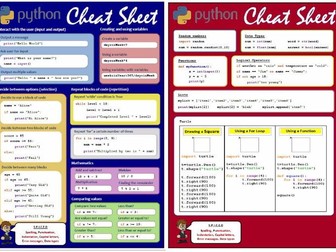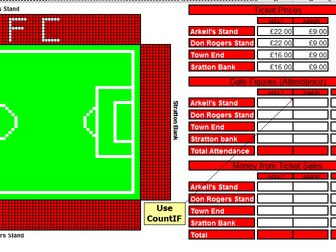CIDA 2012 – Splash Out - Checklist
A colourful, concise, easy to use checklist for use by teachers / students to track progress through the CIDA 2012 -Splash Out SPB. Requirements and marking criteria has been condensed down into student-speak for students to tick off their progress as they work through the project. It also allows the teacher to accurately mark coursework at a glance rather than trudging through the huge .pdf document provided by Edexcel. very effective for both staff and students and saves hours of marking time.