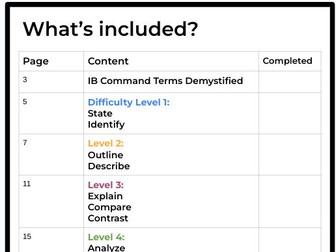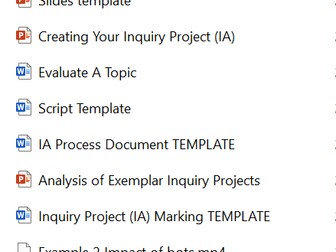IB Digital Society Exam Command Terms and Key Vocab
This resource contains:
A Powerpoint booklet of IB Exam Command Terms, including definitions of each question type, how to frame your answers, example questions and responses for each question type, tailored specifically for Digital Society
An Excel document containing key vocabulary and definitions that students will encounter on the Digital Society course, broken down by topic on each tab of the spreadsheet
If you’ve just starting teaching IB Digital Society, you’ll know that there are not currently many resources available, apart from the textbook (which is excellent!)
Do take a look at my other resources for this course as I have uploaded a full set of lesson presentations and activities for delivering the IA, Standard Level Unit 3 and Higher Level Unit 5. I am hoping to upload Standard Level Unit 4 very soon, giving a full set of teachable resources for the entire course.
Please do give me feedback on these resources as I have only started teaching the course this year, and I would love to know if you have found these useful, or if there is anything else that you think could be added / improved or removed!