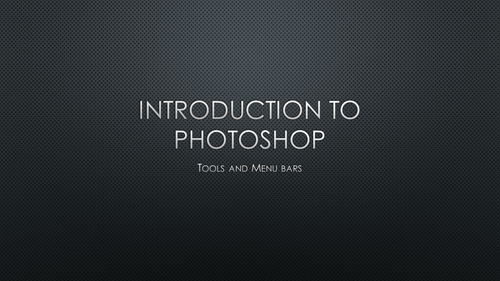

The downloadable resourse include a presentation with activity and the base image used during the activity throughout the lesson.
The presentation concludes with a quiz to see what student have remembered during the presentation.
Objectives:
- Locate tools within Photoshop
- Apply brightness and contrast to an image
- Use a series of selection techniques using the selection tools to crop an area of an image
- Use a selection of tools to enhance an image
Something went wrong, please try again later.
I am teaching EAL students how to use Photoshop for the first time. This PowerPoint is succinct, easy to follow, and has amazing results quite quickly It was so good that my students really enjoy navigating different tools. Thank you, it has been brilliant. ps. for clarity I have separated the text tools step from the background activity.
I was looking for something informative and easy to follow, that got students comfortable with Photoshop. I am on a new placement, and was using the resources that were in place already, and they were doing some great things like red eye removal etc, but there was no understanding of the application itself being developed. Thank you Dave, this was exactly what I was looking for!
excellent first lesson, thank you
great resource for beginners
Excellent introductory resource, my students loved the changes they could make to what seemed like such a simple photo. Yet the lighting is dramatic and really intensifies the expression. Thank you!
Report this resourceto let us know if it violates our terms and conditions.
Our customer service team will review your report and will be in touch.
