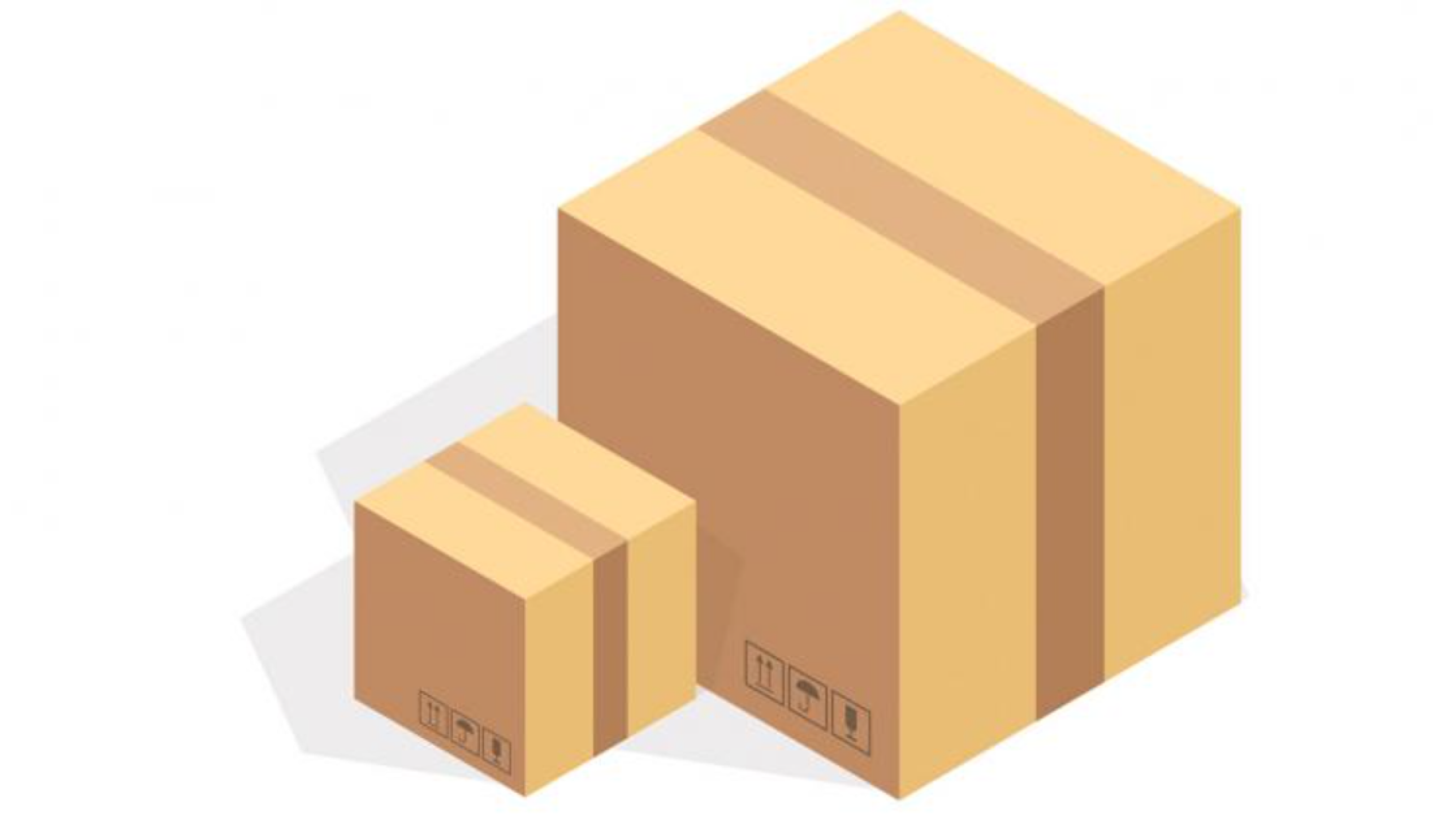Back in 2018 we amended the maximum file type for resource files from 225MB to 1GB. This was because we know that several authors in the past were unable to upload particular resources to Tes because their file size was larger than our previous limit of 225mb. With the file size being particularly large at 1GB, we ask that the material you uploaded is hosted on Tes and not in off-site repositories. Any resources found to be housed on third party websites will be removed from Tes.
We should also stress that - as a rule - bigger isn’t necessarily better. This file size limit will, of course, enable you to create bundles up to 20GB in size. Given that this is a dramatically large amount to expect anyone to download, we advise that a sensible approach is taken in keeping the size of files lower, as buyers could be put off buying multiple resources of such a large size due to download speeds and storage space.
We appreciate that allowing large resources to be uploaded does not address the issue of unsupported file types. Where authors have questions about those, please contact us on authors@tes.com and we will discuss those on a case-by-case basis.
Below you can find some FAQs on uploading files to Tes as well as some rules around including external links in your resources
FAQs
I usually link out to relevant materials, videos and websites (including footnotes and attribution). Can I do this?
Links within uploaded resource files out to other websites are permitted if the link does not require a login, is directly relevant to the context of the resource and does not promote commercial/personal gain, except when a requirement of any licensed content, such as a Creative Commons licensed image. This includes links to websites hosting original content that you would not be able to use in your resource. The resource itself, that the customer downloads or pays for, must be uploaded to the Tes website.
When linking out to other websites in your resources please ensure that if the website is only available to users in certain countries, you will need to mention this in your resource description to avoid complaints.
Am I allowed to include an embedded video?
If it’s a video you have made yourself, you can upload or embed it any way you like. If it is a video made by someone else who has posted it on a site such as Vimeo or YouTube, and they allow others to embed it for online playback, then you may do so within a resource. Downloading or ripping a video and then uploading the file is not permitted.
I sell a link to multiple resources on an external hosting platform. I update the resource title and description to highlight different content hosted there. Can I do this?
No. We do not allow the use of systems like Dropbox for your files unless the individual file size exceeds 1GB. In the situation that your resource does exceed the file size limit, you need to inform us (authors@tes.com).
As well as this, we ask that authors do not link to external hosting platforms in their resource descriptions. All uploads must include a downloadable teaching resource from Tes.com.
Resources should not frequently change their identity as this causes confusion for buyers. For this purpose, we would suggest posting and editing each resource individually and packaging them together in a bundle to allow your customer to gain value for money.
Can I include external links to cloud services such as Dropbox?
No, all files should be uploaded and hosted on the Tes website with the exception of individual files over 1GB as explained above.
What if Tes doesn’t support the file type I wish to upload?
If the Tes website does not support a file type then we will allow you to host the resource elsewhere. You will need to inform us of this (authors@tes.com) when this is necessary and clearly list the file types in your product description. Failure to do so may lead to your resource being taken down from the website.
Bear in mind that if you choose to upload non-standard file types you need to ensure supporting information about the non-standard file type is included as part of the upload information. Remember to think about sharing your work in ways that make it as easy as possible for other educators to access and use your content. You may wish to upload your resources in multiple file types to ensure the end user can easily download and access it.
You could alternatively save your file as a ‘zip’ file containing the file type not supported by the Tes site. This will enable users to download and ‘unzip’ the file for use on their computer. Again, when using this method it is essential that you list the file types contained in the zip file in your product description so that your buyer knows what to expect.
You can find a full list of our accepted file types here.
My resources are interactive games that I cannot upload. What do I do about these?
We will allow links to interactive games within uploaded resources as this is something the Tes website is not designed to support.
Can I link out to Google Docs?
While we do allow you to link to Google documents within free-shared resources on the provision that these can be accessed by the downloader, we do not suggest it. Google documents need to be set up with appropriate permissions. To avoid these problems with permissions we would suggest that you transfer these documents to Microsoft Office or equivalent free software that enables offline copies to be made. We cannot allow paid resources to be hosted in their entirety on a third-party platform.
Of course, this blog doesn’t cover all the rules around sharing resources on Tes. Please familiarise yourself with our author code and sharing resources FAQs. If you have any further questions please contact our customer services team on authors@tes.com.