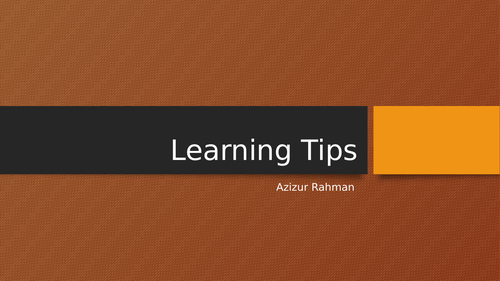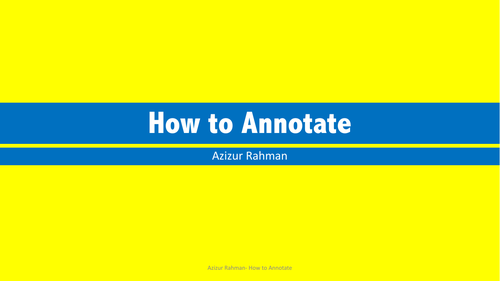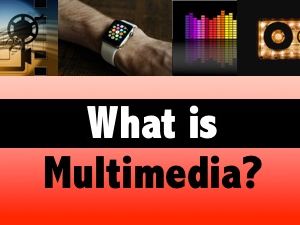Azizur Rahman's Shop
Welcome to my shop of resources! Please help yourself to any resource and use it for your lessons. They are currently free. I spend a lot of time and energy to create these free resources. Please leave a review, good or how I can improve my resources better. Enjoy the resources and see you soon!