
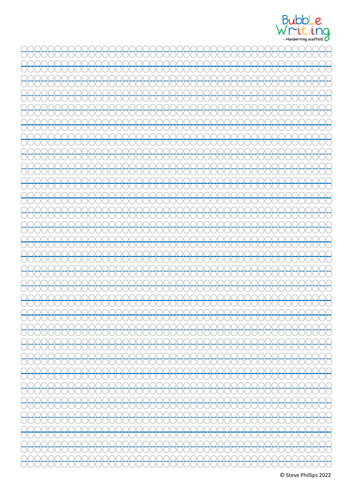
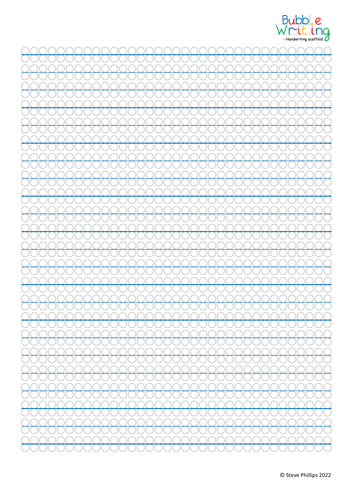
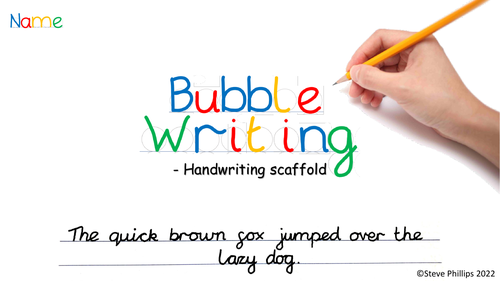
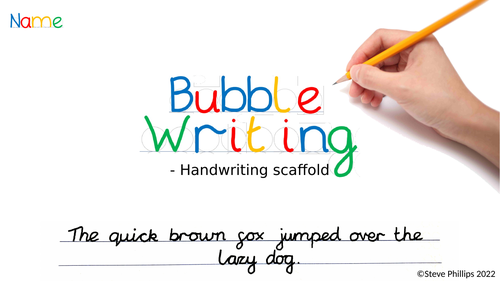
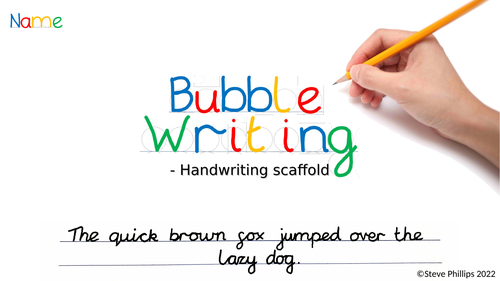
Bubble writing - cursive handwriting scaffold
Like many primary school teachers I have tried a variety of handwriting schemes with varying degrees of success. Having thought through many common problems with handwriting I have developed a simple scaffold that places a bubble either side of the line to support letter formation. This simple scaffold provides a guide to consistently form cursive letters and ensure each letter is uniform in both height and width. Children are able to leave equal spaces between words and see clearly whether or not there is enough space at the end of each line for the next word they intend to write. There has been a huge impact within my class in a very short space of time and I hope you will see similar benefits within your own setting.
Included is a PowerPoint presentation including words from the Year 3/4 spelling list that can be printed as a handwriting pack for children to work through. Blank slides enable you to add words to suit your needs and finally 2 different sized PDF scaffolds that children can use to write on (If photocopied the bubbles will disappear to leave the writing that has been completed.)
Get this resource as part of a bundle and save up to 29%
A bundle is a package of resources grouped together to teach a particular topic, or a series of lessons, in one place.
Something went wrong, please try again later.
I bought this resource as it is supposed to be the Y3/4 word list but some of the words are different to the Y3/4 word list published online. You can still write your own words but it is worth knowing that these words are different.
It would be really helpful to have PPT display that started more simply for new year 3, with just a and then ab, ac etc rather than launching straight into full words.
We are pleased to let you know that your resource Bubble Writing - Handwriting Scaffold LKS2, has been hand-picked by the Tes resources content team to be featured in https://www.tes.com/teaching-resources/blog/primary-english-handwriting-and-letter-formation-skills in January 2025 on https://www.tes.com/teaching-resources/blog. Congratulations on your resource being chosen and thank you for your ongoing contributions to the Tes Resources marketplace.
Great resource which is having a positive impact on my pupils however I have found when I photocopy they bubbles do not disappear. Is there a trick that I am missing?
Hi, is there a trick when photocopying so that the bubbles disappear? I have tried it on the lowest density with no success. Apart from that this is a great resource and is having a real impact in my class.
Report this resourceto let us know if it violates our terms and conditions.
Our customer service team will review your report and will be in touch.