
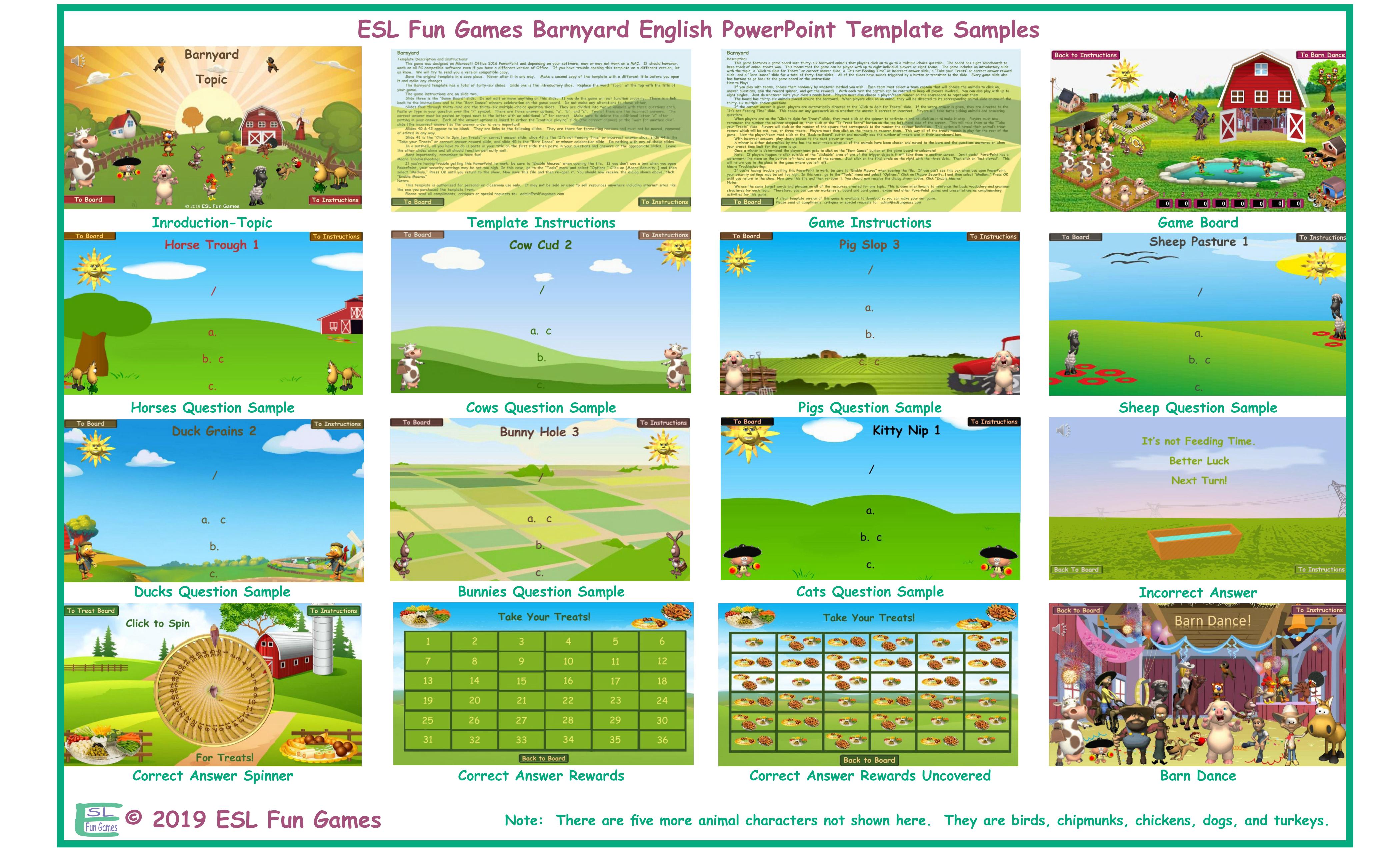
Template Description and Instructions:
The game was designed on Microsoft Office 2016 PowerPoint and depending on your software, may or may not work on a MAC. It should however, work on all PC compatible software even if you have a different version of Office. If you have trouble opening this template on a different version, let us know. We will try to send you a version compatible copy.
Save the original template in a save place. Never alter it in any way. Make a second copy of the template with a different title before you open it and make any changes.
The Barnyard template has a total of forty-six slides. Slide one is the introductory slide. Replace the word “Topic” at the top with the title of your game.
The game instructions are on slide two.
Slide three is the “Game Board” slide. Do not edit or move anything on this slide. If you do the game will not function properly. There is a link back to the instructions and to the “Barn Dance” winners celebration on the game board. Do not make any alterations to these either.
Slides four through thirty-nine are the thirty-six multiple-choice question slides. They are divided into twelve animals with three questions each. Paste or type in your question over the “/” symbol. There are three answer options, “a”, “b”, and “c”. Two of them are the incorrect answers. The correct answer must be pasted or typed next to the letter with an additional “c” for correct. Make sure to delete the additional letter “c” after putting in your answer. Each of the answer options is linked to either the “continue playing” slide (the correct answer) or the “wait for another clue” slide (the incorrect answer) so the answer order is very important!
Slides 40 & 42 appear to be blank. They are links to the following slides. They are there for formatting reasons and must not be moved, removed or edited in any way.
Slide 41 is the “Click to Spin for Treats” or correct answer slide, slide 43 is the “It’s not Feeding Time” or incorrect answer slide, slide 44 is the “Take your Treats” or correct answer reward slide, and slide 45 is the “Barn Dance” or winner celebration slide. Do nothing with any of these slides.
In a nutshell, all you have to do is paste in your title on the first slide then paste in your questions and answers on the appropriate slides. Leave the other slides alone and all should function perfectly well.
Most importantly, remember to have fun!
Macro Troubleshooting:
If you’re having trouble getting this PowerPoint to work, be sure to “Enable Macros” when opening the file. If you don’t see a box when you open PowerPoint, your security settings may be set too high. In this case, go to the “Tools” menu and select “Options.” Click on [Macro Security…] and then select “Medium.” Press OK until you return to the show. Now save this file and then re-open it. You should now receive the dialog shown above. Click “Enable Macros”
Something went wrong, please try again later.
This resource hasn't been reviewed yet
To ensure quality for our reviews, only customers who have purchased this resource can review it
Report this resourceto let us know if it violates our terms and conditions.
Our customer service team will review your report and will be in touch.