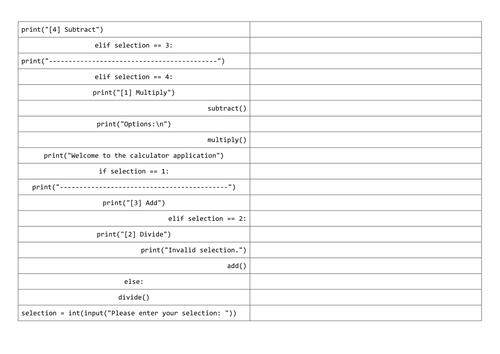Learning outcomes:
- Understand the purpose of a menu system
- Implement a basic menu system in Python
- Use if, elif, else constructs for decision-making
Starter
- What is a menu system?
- Give an example of when it might be useful to use a menu?
- What code features would expect to see in a menu system?
Task 1
Spend 5 minutes studying the code. Ask teacher to explain any lines of code that you unsure of. Sort the code into the statements into the correct order – use either Word Document or HTML (Draw.io) file.
Task 2
Cut out the code and stick it in your logbook. Add comments to the program to explain how it works.
Task 3
Create the program in IDLE. Save the file as menu.py.
Extension
Complete Task 1 of Controlled Assessment (Text Encryption).
- Understand the purpose of a menu system
- Implement a basic menu system in Python
- Use if, elif, else constructs for decision-making
Starter
- What is a menu system?
- Give an example of when it might be useful to use a menu?
- What code features would expect to see in a menu system?
Task 1
Spend 5 minutes studying the code. Ask teacher to explain any lines of code that you unsure of. Sort the code into the statements into the correct order – use either Word Document or HTML (Draw.io) file.
Task 2
Cut out the code and stick it in your logbook. Add comments to the program to explain how it works.
Task 3
Create the program in IDLE. Save the file as menu.py.
Extension
Complete Task 1 of Controlled Assessment (Text Encryption).
Something went wrong, please try again later.
This resource hasn't been reviewed yet
To ensure quality for our reviews, only customers who have downloaded this resource can review it
Report this resourceto let us know if it violates our terms and conditions.
Our customer service team will review your report and will be in touch.
£0.00