



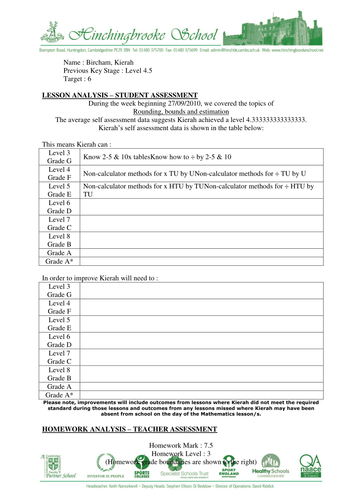
Enable macros, go to Tools in Excel, then add-ins, ensure Analysis Toolpak and Analysis Toolpak-VBA are installed. Store summative and day to day formative data, electronic seating plan, learning objectives/outcomes, a register from the day to day data, a detention register and log of parental contact. Real plus is the mail merge facility: sorts your outcomes of a week into a tables: strength or area to develop, according to the day to day data and can be given to students to reflect on; display objectives/outcomes on a board; analyse your seating plan against FFT residual or working grade
Something went wrong, please try again later.
Thanks for sharing
What a fabulous resource. Exactly what I required. Practical, useful and great for monitoring students.
This is amazing! Thank you so much for sharing! I'm in the same position as the other reviewer though - how do I convert for a 5 period day?
This looks fantastic and a great time saver once set up with your student names, as it helps to compare data and plan intervention. Highly recommend to all my colleagues. Please help i have a 5 period day do I just copy and paste the cells or is it more complex than that to add another period?
Report this resourceto let us know if it violates our terms and conditions.
Our customer service team will review your report and will be in touch.
£0.00
