Something went wrong, please try again later.
Love it, Many thanks...
This resource is a flash file (SWF), which unfortunately doesn't allow me to save the names once you have used them unless I add in lots of extra complexity and this resource is all about ease of use. An easy way to add the names, is to create a list of each of your classes electronically, and just copy (and paste) them over whenever you need them. Simms is a great place to get the names in a list to start with. Saying that, if your really struggling, i can create a personalised version by recompile the code to include your own list of names, instead of the default three.
I'd like to use it embedded in Smart Notebook 10 but I'm unable to paste lists of names in this way. (It works fine using the "Play" link above.) However, neeing to type all the names in each time I use the swf file makes it cludgy. Is there any way to stop the list of names reverting to the default three? I would use this, even though I have other random name generators, if it were easier to use. Thanks for all and any help.
This is a great resource and can be used for many different things. Thank you! :-)
Report this resourceto let us know if it violates our terms and conditions.
Our customer service team will review your report and will be in touch.
