
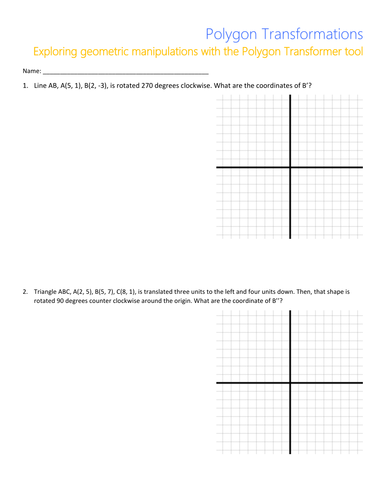
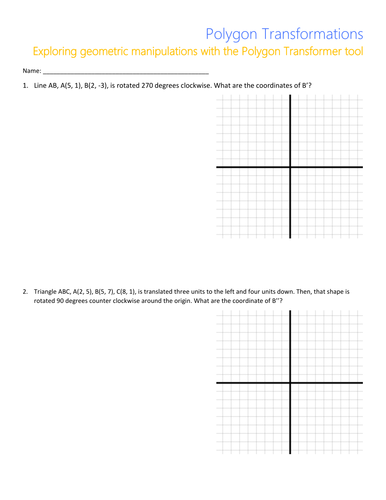
In the Polygon Transformations lesson, students explore geometric manipulations including reflections, translations, rotations and dilations using the Polygon Transformer web app. This tool can be used throughout the unit, and can also be leveraged to create homework and classwork assignments.
For Google Docs links, please visit https://www.ctlessons.org/math/polygon-transformations.html
This lesson is centered around my Polygon Transformer web app: https://www.ctlessons.org/apps/polygonTransformer.html
This can also be leveraged as a Chrome app on Chromebooks:
https://chrome.google.com/webstore/detail/polygon-transformer/fkhklciamngolbabcomakoljkfneeabp
Topics addressed:
Plotting polygons on the coordinate plane
Transforming polygons through translations, rotations, reflections and dilations
Recognizing and justifying geometric congruence
Primary CT concept: algorithmic thinking. Students create an algorithm, which in this case is series of transformations, to change their starting polygon (the input) to their final polygon (the output). They can also work to identify the series of steps used when given both the input and the output, another essential skill for algorithmic thinking.
Students will be able to:
Describe how translations, rotations, reflections and dilations affect polygons on the coordinate plane
Identify congruency in polygons after single or multiple translations, rotations and reflections
Leverage a visualization tool to help solve geometric problems
Prep:
Install Polygon Transformer Chrome app on students’ Chromebooks (through Google Admin console), provide a link where they can install the Chrome app from, or provide a link to the web app. If you are not using Chromebooks, you must use the web app. It is possible to run this activity without the app, if you do not have devices for students.
Suggested lesson breakdown:
The Polygon Transformer app can be integrated into many lessons you likely already have – have students check their work on paper using the app, or allow them to use the app on some questions, or for homework. A possible worksheet is provided above, but it will heavily depend on how far into the geometric transformations unit your students are.
5min – introduce and demo Polygon Transformer app so students know what to expect and how to use it
30min – students use Polygon Transformer app to work through worksheet individually or with a partner
10-30min – students have “free time” to further explore the app, creating new shapes and exploring what different series of transformations lead to
For further information and relevant standards, please visit https://www.ctlessons.org/math/polygon-transformations.html
Something went wrong, please try again later.
Report this resourceto let us know if it violates our terms and conditions.
Our customer service team will review your report and will be in touch.