
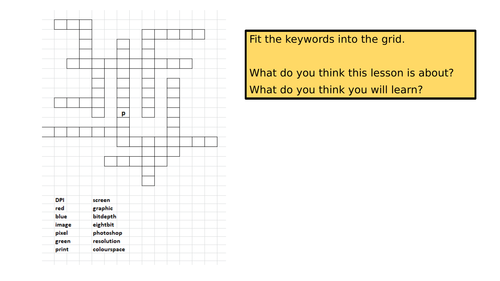
This is a short introduction to how digital images are created and stored on computers. I have used that as an introductory lesson for the Creative iMedia course R082 unit. Further lessons can go into much more technical detail, but this lesson introduces the concept of pixels and bit depth.
An interactive macro-enabled spreadsheet allows students to create a 32 X 32 image using only 8 colours to simuate using a 4-bit image. The denary and binary representations of the image are then displayed in the spreadsheet. A print button prints out students work, pre-formatted to fit on one page.
The spreadsheet is similar to PixelArt that students create in Minecraft.
A starter Word-Fit of keywords is included, and a suggested plenary activity.
Update: Have now fixed issue in the Spreadsheet that stopped the values updating across the three worksheets.
An interactive macro-enabled spreadsheet allows students to create a 32 X 32 image using only 8 colours to simuate using a 4-bit image. The denary and binary representations of the image are then displayed in the spreadsheet. A print button prints out students work, pre-formatted to fit on one page.
The spreadsheet is similar to PixelArt that students create in Minecraft.
A starter Word-Fit of keywords is included, and a suggested plenary activity.
Update: Have now fixed issue in the Spreadsheet that stopped the values updating across the three worksheets.
Something went wrong, please try again later.
Report this resourceto let us know if it violates our terms and conditions.
Our customer service team will review your report and will be in touch.
£0.00