
You will need a basic knowledge of Microsoft Excel to use this assessment criteria creator, but help is also included.
This was designed in MS Excel 2016 (xlsx file) though it should work in most other recent versions of Excel.
This MS Excel document will allow you to create assessment criteria/marking band information for your assesments. I find this creator enormously useful for making quick marking criteria. You can easily select a range of pre-loaded assessment criteria or you can remove them and start from scratch on your own. Pre-loaded criteria include:
- Content
- Delivery (both individual and group for presentation)
- Quality of English
- Language and Vocabulary
- Use of Visual Aids
- Design
- Research and Sources
- Structure (for essays or coursework)
- Structure (for presentations)
- Use of technology
Each criteria comes with 4 bands of marks and marking descriptions for each but you are free to adjust wherever you need to. The calculations can also be altered if needed with a little Excel skill.
Help boxes are included on each tab with information on making amendments or additions. These help boxes can be moved out of the way when you don’t need them. If in doubt, please contact me on TES and I will help you.
One note - ensure that the number of criteria that you select is divisible by the total number of marks. For example, if you are going to use 4 different criteria, make your assessment out of 40 or 100. If you were to make it out of 75 you may end up with calculations that don’t neatly fit the marking bands.
Something went wrong, please try again later.
This resource hasn't been reviewed yet
To ensure quality for our reviews, only customers who have purchased this resource can review it
Report this resourceto let us know if it violates our terms and conditions.
Our customer service team will review your report and will be in touch.