
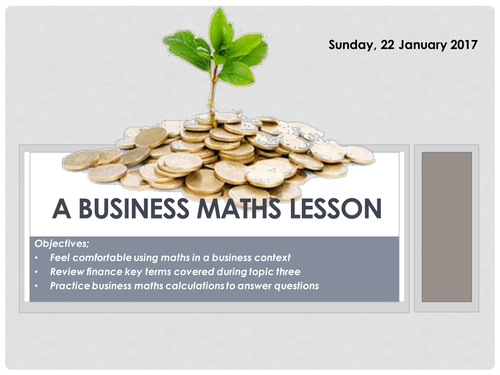
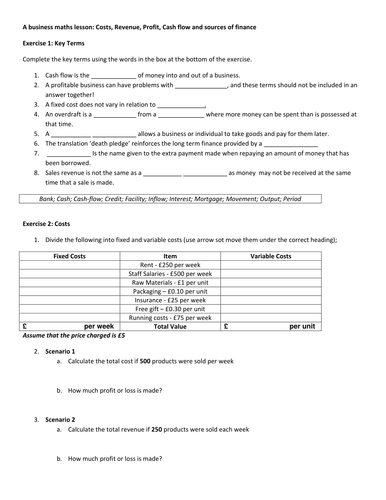
GSCE Business Unit 1 (Edexcel) Number Crunching & Key Terms Lesson
A little something that I have put together for my year 10's to improve their confidence with some of the finance concepts taught in the "Putting the Business Idea Into Practice" topic.
The PowerPoint features an interactive 'Countdown' numbers game as a starter to get students used to crunching numbers in a business lesson. Calculators at your discretion - the plan is to build confidence!!
The game is interactive;
1. Click on six numbers from the bottom to pick the numbers that can be +-*/'d - they will appear automatically.
2. Click on the black total box at the top for the target number to appear (you can tweek this).
3. Press the speaker to start the embedded music Countdown for 30's (the clock is NOT animated!)
*** Please note that if the three digit target number does not display properly you may need to change the font used***
It then segways into key term bingo!
The instructions are on the slide - you just read out random definitions for them to match with the terms. You may want a couple of prizes to give out!
I then used the hand out for the rest of the lesson. It is designed to last 45m to an hour. You could certainly add to the tasks to make it longer, or skip some to make it shorter.
A little something that I have put together for my year 10's to improve their confidence with some of the finance concepts taught in the "Putting the Business Idea Into Practice" topic.
The PowerPoint features an interactive 'Countdown' numbers game as a starter to get students used to crunching numbers in a business lesson. Calculators at your discretion - the plan is to build confidence!!
The game is interactive;
1. Click on six numbers from the bottom to pick the numbers that can be +-*/'d - they will appear automatically.
2. Click on the black total box at the top for the target number to appear (you can tweek this).
3. Press the speaker to start the embedded music Countdown for 30's (the clock is NOT animated!)
*** Please note that if the three digit target number does not display properly you may need to change the font used***
It then segways into key term bingo!
The instructions are on the slide - you just read out random definitions for them to match with the terms. You may want a couple of prizes to give out!
I then used the hand out for the rest of the lesson. It is designed to last 45m to an hour. You could certainly add to the tasks to make it longer, or skip some to make it shorter.
Something went wrong, please try again later.
This resource hasn't been reviewed yet
To ensure quality for our reviews, only customers who have downloaded this resource can review it
Report this resourceto let us know if it violates our terms and conditions.
Our customer service team will review your report and will be in touch.
£0.00