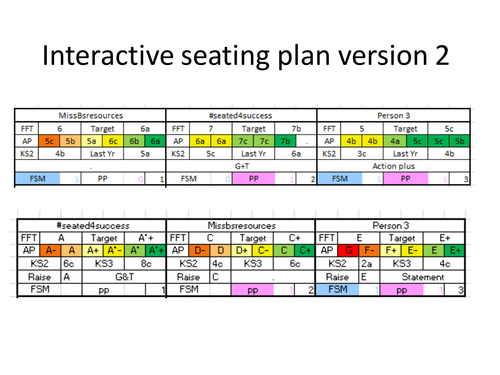






For the wow effect in lesson observations. A seating plan that shows you all the relevant information you need and cuts down the time it takes to do it. It clearly colour co-ordinates the pupils progress against there target grade. As well as having categories for SEN, Premium pupils, FSM, Raise, fft and more.
The differences, copy and paste data from sims spreadsheet into the seating plan spreadsheet.
The Excel document will type all the information into the relative boxes for you. All you need to do is type the pupil number. (I advise a brief look at the guide)
Something went wrong, please try again later.
Great resource. Thanks for sharing
Extremely useful
Report this resourceto let us know if it violates our terms and conditions.
Our customer service team will review your report and will be in touch.
£0.00
