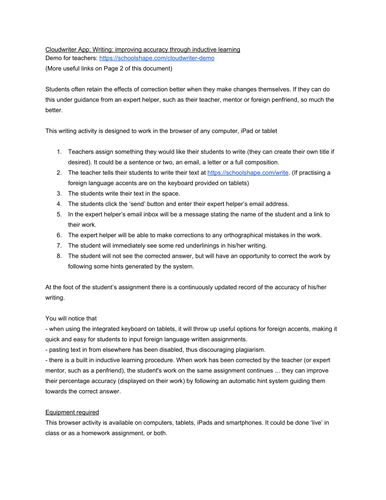Students often retain the effects of correction better when they make changes themselves. If they can do this under guidance from an expert helper, such as their teacher, mentor or foreign penfriend, so much the better.
This writing activity is designed to work in the browser of any computer, iPad or tablet
Teachers assign something they would like their students to write (they can create their own title if desired). It could be a sentence or two, an email, a letter or a full composition.
The teacher tells their students to write their text at https://schoolshape.com/write. (If practising a foreign language accents are on the keyboard provided on tablets)
The students write their text in the space.
The students click the ‘send’ button and enter their expert helper’s email address.
In the expert helper’s email inbox will be a message stating the name of the student and a link to their work.
The expert helper will be able to make corrections to any orthographical mistakes in the work.
The student will immediately see some red underlinings in his/her writing.
The student will not see the corrected answer, but will have an opportunity to correct the work by following some hints generated by the system.
At the foot of the student’s assignment there is a continuously updated record of the accuracy of his/her writing.
You will notice that
- when using the integrated keyboard on tablets, it will throw up useful options for foreign accents, making it quick and easy for students to input foreign language written assignments.
- pasting text in from elsewhere has been disabled, thus discouraging plagiarism.
- there is a built in inductive learning procedure. When work has been corrected by the teacher (or expert mentor, such as a penfriend), the student's work on the same assignment continues ... they can improve their percentage accuracy (displayed on their work) by following an automatic hint system guiding them towards the correct answer.
Equipment required
This browser activity is available on computers, tablets, iPads and smartphones. It could be done ‘live’ in class or as a homework assignment, or both.
This writing activity is designed to work in the browser of any computer, iPad or tablet
Teachers assign something they would like their students to write (they can create their own title if desired). It could be a sentence or two, an email, a letter or a full composition.
The teacher tells their students to write their text at https://schoolshape.com/write. (If practising a foreign language accents are on the keyboard provided on tablets)
The students write their text in the space.
The students click the ‘send’ button and enter their expert helper’s email address.
In the expert helper’s email inbox will be a message stating the name of the student and a link to their work.
The expert helper will be able to make corrections to any orthographical mistakes in the work.
The student will immediately see some red underlinings in his/her writing.
The student will not see the corrected answer, but will have an opportunity to correct the work by following some hints generated by the system.
At the foot of the student’s assignment there is a continuously updated record of the accuracy of his/her writing.
You will notice that
- when using the integrated keyboard on tablets, it will throw up useful options for foreign accents, making it quick and easy for students to input foreign language written assignments.
- pasting text in from elsewhere has been disabled, thus discouraging plagiarism.
- there is a built in inductive learning procedure. When work has been corrected by the teacher (or expert mentor, such as a penfriend), the student's work on the same assignment continues ... they can improve their percentage accuracy (displayed on their work) by following an automatic hint system guiding them towards the correct answer.
Equipment required
This browser activity is available on computers, tablets, iPads and smartphones. It could be done ‘live’ in class or as a homework assignment, or both.
Something went wrong, please try again later.
This resource hasn't been reviewed yet
To ensure quality for our reviews, only customers who have downloaded this resource can review it
Report this resourceto let us know if it violates our terms and conditions.
Our customer service team will review your report and will be in touch.
£0.00