
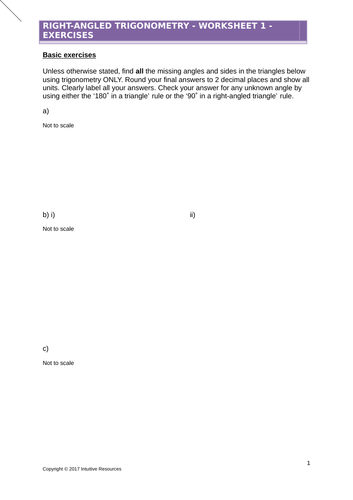
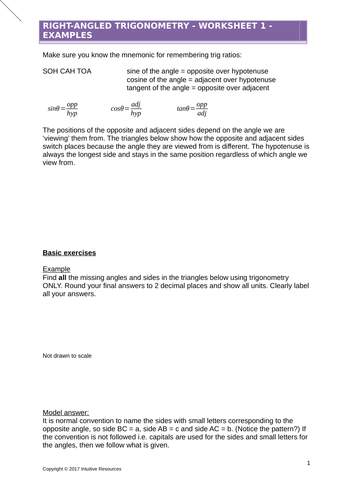
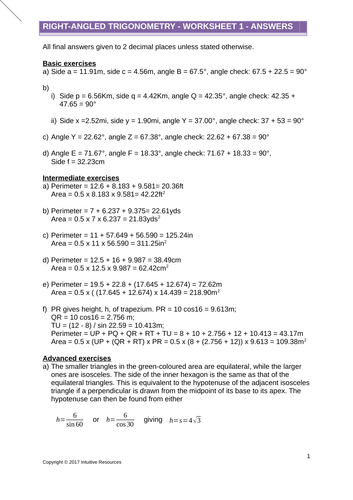
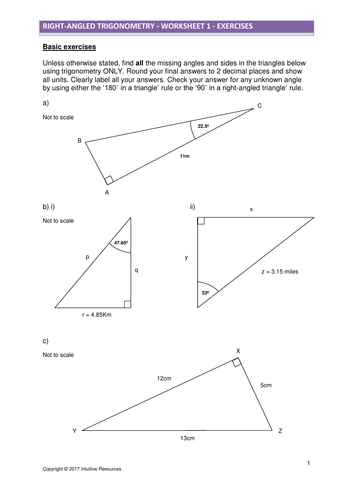
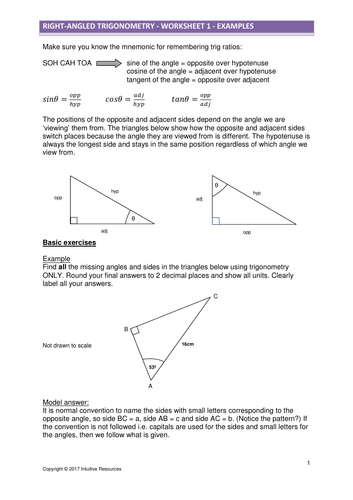
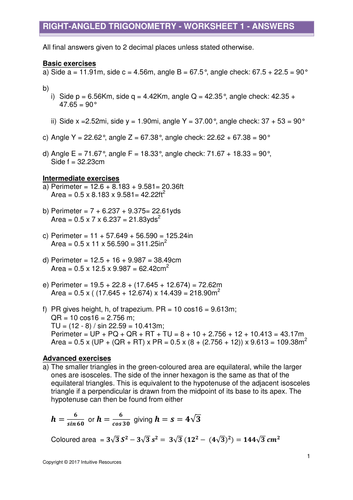
Updated 27/1/18. Resource now split into 3 files to improve its usability: Exercises, Examples and Answers sheets. The Exercise worksheet comprises three main exercise sections (Basic, Intermediate and Advanced) with a number of problems in each for students to attempt. Diagrams are provided throughout. The Examples sheet follows the same pattern of Basic, Intermediate and Advanced problems.
On the Exercises sheet, the Basic Exercises section consists of 5 simple triangle problems i.e. finding angles and sides with different triangle sizes and orientations to test spatial awareness skills. The Intermediate Exercises section consists of 7 exercises that require perimeters and areas to be found, but using trigonometry first to find the required sides. The Advanced Exercises section includes practical applications of trigonometry consisting of 7 problems with a mix of a composite triangles and other shapes. Some problems require just angles and sides to be found while others also require perimeters and areas to be found. The more advanced problems also draw on knowledge of mid-points, similar triangles, area of a trapezium, properties of a hexagon, symmetry, corresponding angles and so on.
The Examples sheet includes the SOH CAH TOA mnemonic, the related trigonmetric equations, guidance on how to recognise the opposite, adjacent and hypotenuse sides, along with accepted conventions for labeling sides and angles with letters.
A separate, comprehensive answer sheet is provided. It does not give model answers for every problem but does include calculated interim values for the more complex problems so that solutions can be more easily followed. Rounding of final answers are specified to either 3 significant figures or 2 decimal places. For interim calculations it is recommended that teachers instruct students to round to 3 decimal places to preserve the accuracy of their final answers.
Word DOCX and PDF formats provided. The drawing objects in the diagrams are grouped as one entity so you need to ungroup them if you want to change the position or orientation of individual objects. If you just want to change the value of a text box, for example, Word will allow you to edit it by just clicking on the text box and entering the new value.
Intuitive Resources is the name I use for selling my resources. This is all my own work. All feedback welcome. I have carefully checked and double-checked the worksheet and answers for errors but will promptly correct any notified to me. If you have bought the resource and notify me of any mathematical/arithmetical errors at kevin_alderson@yahoo.co.uk then I will send you the corrected version free of charge. I promise to use your email for this purpose only. l will not send you marketing emails or share your email address with any other party.
Kevin Alderson
On the Exercises sheet, the Basic Exercises section consists of 5 simple triangle problems i.e. finding angles and sides with different triangle sizes and orientations to test spatial awareness skills. The Intermediate Exercises section consists of 7 exercises that require perimeters and areas to be found, but using trigonometry first to find the required sides. The Advanced Exercises section includes practical applications of trigonometry consisting of 7 problems with a mix of a composite triangles and other shapes. Some problems require just angles and sides to be found while others also require perimeters and areas to be found. The more advanced problems also draw on knowledge of mid-points, similar triangles, area of a trapezium, properties of a hexagon, symmetry, corresponding angles and so on.
The Examples sheet includes the SOH CAH TOA mnemonic, the related trigonmetric equations, guidance on how to recognise the opposite, adjacent and hypotenuse sides, along with accepted conventions for labeling sides and angles with letters.
A separate, comprehensive answer sheet is provided. It does not give model answers for every problem but does include calculated interim values for the more complex problems so that solutions can be more easily followed. Rounding of final answers are specified to either 3 significant figures or 2 decimal places. For interim calculations it is recommended that teachers instruct students to round to 3 decimal places to preserve the accuracy of their final answers.
Word DOCX and PDF formats provided. The drawing objects in the diagrams are grouped as one entity so you need to ungroup them if you want to change the position or orientation of individual objects. If you just want to change the value of a text box, for example, Word will allow you to edit it by just clicking on the text box and entering the new value.
Intuitive Resources is the name I use for selling my resources. This is all my own work. All feedback welcome. I have carefully checked and double-checked the worksheet and answers for errors but will promptly correct any notified to me. If you have bought the resource and notify me of any mathematical/arithmetical errors at kevin_alderson@yahoo.co.uk then I will send you the corrected version free of charge. I promise to use your email for this purpose only. l will not send you marketing emails or share your email address with any other party.
Kevin Alderson
Something went wrong, please try again later.
Lots of examples which are new and well illustrated. I would have liked a few more basic examples to ensure when to use which formulaes.
Report this resourceto let us know if it violates our terms and conditions.
Our customer service team will review your report and will be in touch.
£2.00