
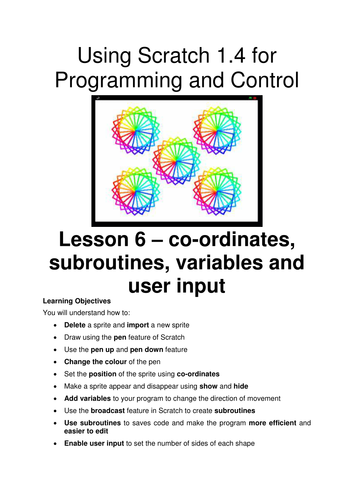
Scratch 1.4 Lesson 6 – co-ordinates, subroutines, variables and user input
This is a manual for the students to follow.
Very little input required from the teacher, as all instructions with pictures for assistance are included in this 12 page document.
Learning Objectives
You will understand how to:
Delete a sprite and import a new sprite
Draw using the pen feature of Scratch
Use the pen up and pen down feature
Change the colour of the pen
Set the position of the sprite using co-ordinates
Make a sprite appear and disappear using show and hide
Add variables to your program to change the direction of movement
Use the broadcast feature in Scratch to create subroutines
Use subroutines to saves code and make the program more efficient and
easier to edit
Enable user input to set the number of sides of each shape
This is a manual for the students to follow.
Very little input required from the teacher, as all instructions with pictures for assistance are included in this 12 page document.
Learning Objectives
You will understand how to:
Delete a sprite and import a new sprite
Draw using the pen feature of Scratch
Use the pen up and pen down feature
Change the colour of the pen
Set the position of the sprite using co-ordinates
Make a sprite appear and disappear using show and hide
Add variables to your program to change the direction of movement
Use the broadcast feature in Scratch to create subroutines
Use subroutines to saves code and make the program more efficient and
easier to edit
Enable user input to set the number of sides of each shape
Something went wrong, please try again later.
This resource hasn't been reviewed yet
To ensure quality for our reviews, only customers who have downloaded this resource can review it
Report this resourceto let us know if it violates our terms and conditions.
Our customer service team will review your report and will be in touch.
£0.00